Loading ...
Loading ...
Loading ...
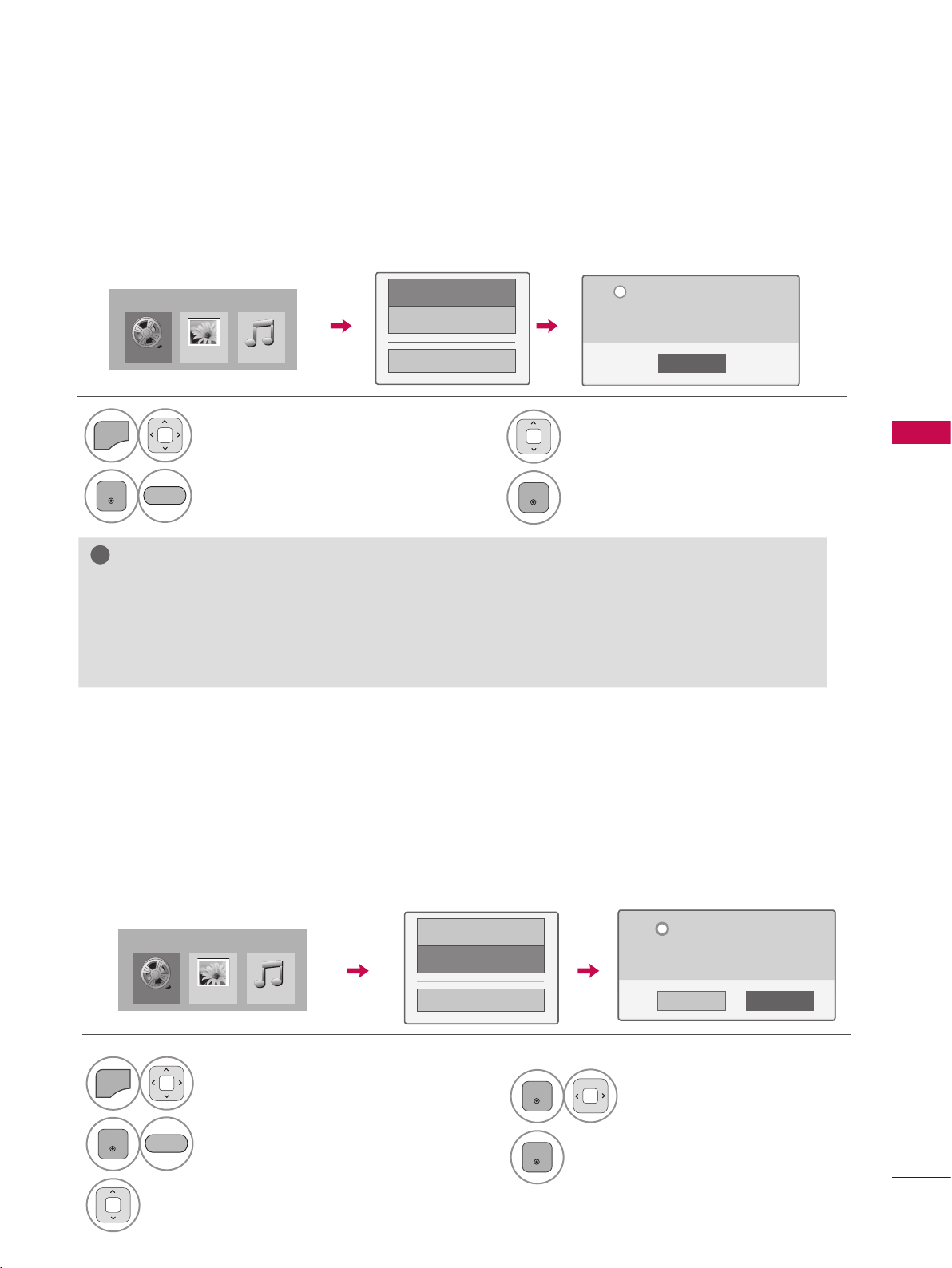
99
MY MEDIA
DIVX REGISTRATION CODE
Except 32/42/47LD420, 32/37/42/47LD450, 37/42/47LD450C, 32/42/47/55LD520, 55LD520C,
42/47/55LE530C, 42/47LD451C, 32/37/42/47LD452C, 32/42/47LD452B, 26LD352C
Using the registration number, movies can be rented or purchased at www.divx.com/vod.
Only DivX files matched with the registration code of the purchased TV are playable.
1
MENU
Select MY MEDIA.
2
ENTER
Select DivX Option.
BLUE
!
?
!
?
NOTE
►
When loading, some buttons may not work.
►
If you use the DivX registration code of another device, the rented or purchased DivX file cannot
be played. Therefore always use the DivX registration code assigned to this product.
►
The video or audio of a file converted based on a standard other than the DivX codec standard
may be corrupted or unable to be played.
DEACTIVATION
Except 32/42/47LD420, 32/37/42/47LD450, 37/42/47LD450C, 32/42/47/55LD520, 55LD520C,
42/47/55LE530C, 42/47LD451C, 32/37/42/47LD452C, 32/42/47LD452B, 26LD352C
The purpose of deactivation is to allow deactivation of devices for users who have activated all the
available devices through the web server and are blocked from activating more devices. DivX VOD
allows the consumer to activate up to 6 devices under one account.
Delete the existing authentication information to receive a new DivX user authentication for TV. Once
this function is executed, a DivX user authentication is required again to see DivX DRM files.
1
MENU
Select MY MEDIA.
2
ENTER
Select DivX Option.
3
Select Deactivation.
BLUE
3
Select DivX Reg. Code.
4
ENTER
Display DivX Reg. Code.
4
ENTER
Select Yes.
5
ENTER
Display Deactivation.
Loading ...
Loading ...
Loading ...