Loading ...
Loading ...
Loading ...
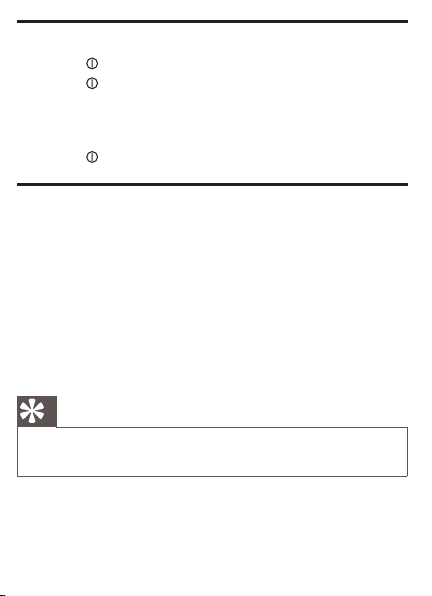
Turn on
1 Press to turn on the unit.
2 Press repeatedly to switch between standby mode and
different sources (FM/DAB/ MP3-LINK).
The time and date (if set) are displayed. »
To switch the unit to standby mode:
1 Press for 3 seconds.
Set clock
1 In standby mode, press SET TIME for over 3 seconds.
» [SYNC ON Y] is displayed.
2 Press PRESET +/RRESET - to select [Y] (Yes) or [N] (No).
If • [Y] is selected, the clock of the unit synchronizes with
that of DAB station.
3 Press SET TIMEtoconrm.
The hour format begins to blink. »
4 Repeat steps 2-3 to set 12/24-hour format, hour, minute, year,
month, and day in sequence.
Tip
If no button is pressed in one minute, the system exits clock setting •
mode.
Loading ...
Loading ...
Loading ...
