Loading ...
Loading ...
Loading ...
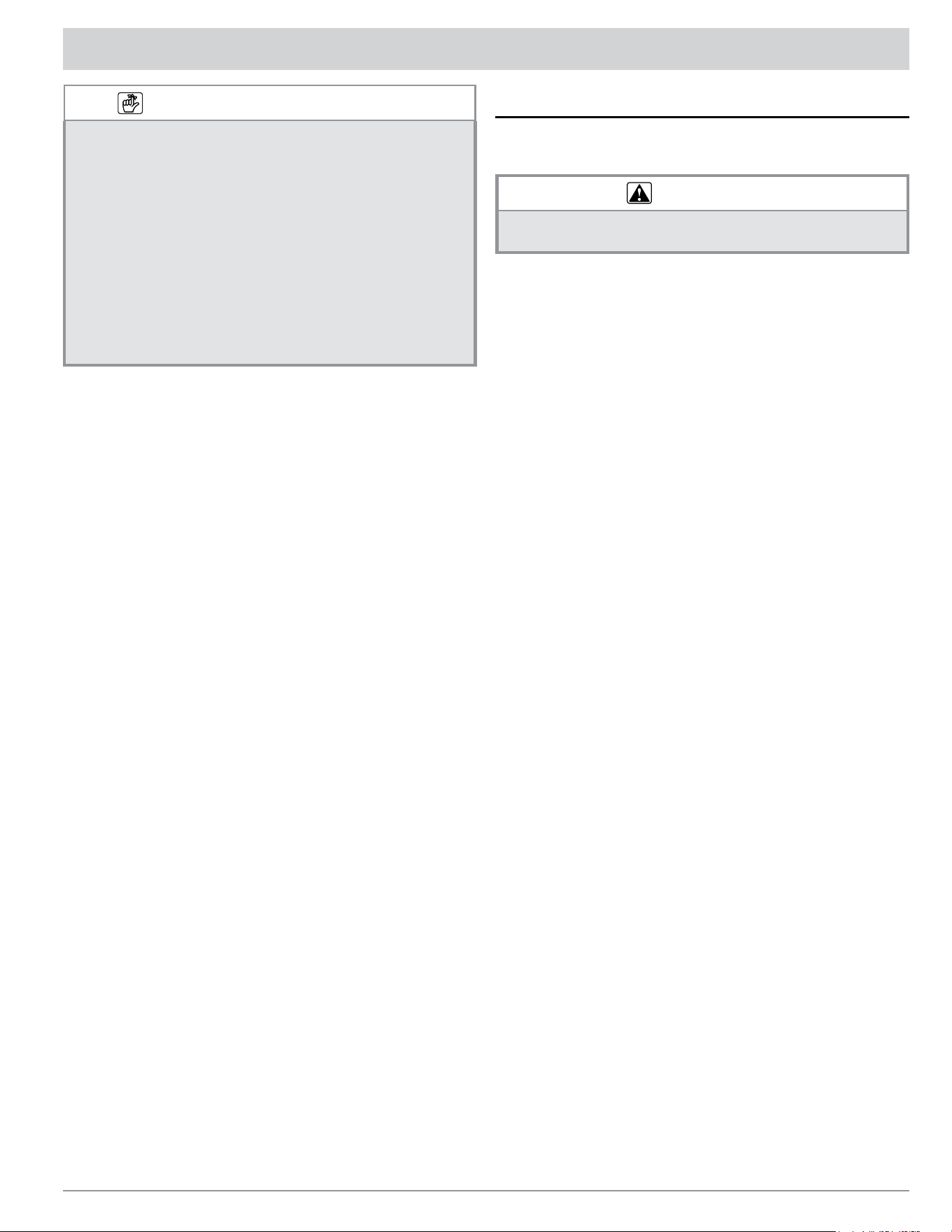
11
OPERATING THE OVEN
NOTE–SABBATH MODE
• “SAb” appears on the display.
• When setting this mode, touch all keys within 6 seconds of
each other, or the control panel automatically clears.
• Double ovens: You cannot use one oven in normal mode if
the other is in Sabbath mode.
• This mode will not work if the meat probe is plugged in; the
probe symbol blinks.
• Time-delay cooking cannot be used.
• When power is restored after an outage, the oven returns to
Sabbath mode at the previous temperature setting.
• Active ove timers are automatically canceled when Sabbath
mode is selected.
• Suggestion: Use a rack thermometer to track the oven temp.
Activating Sabbath Mode
Double ovens: perform this procedure for one oven, then
use Steps 2 – 4 to activate Sabbath mode on the other oven.
1. Touch # key.
2. Touch BAKE or PURE CONV.
Double ovens: Touch the key for the appropriate oven.
3. Touch the 0 or 2 keys repeatedly to change the pre-
selected cooking temperature shown on the display.
4. Touch START.
The oven enters Sabbath mode and cooks in the mode
you selected in Step 2.
Important Sabbath Mode Details
• CANCEL/SECURE is active so you can turn off the Sab-
bath feature and the oven. Double ovens: both CANCEL/
SECURE keys are active.
• When the oven is cooking, touching 2 > START tells the
oven to raise the temperature by 25°F (15°C). Touching 0
> START tells the oven to lower the temperature by 25°F
(15°C). In compliance with Jewish law, the bake elements
are adjusted randomly when these keys are touched and
no changes appear on the display. Double ovens: you
must touch BAKE or PURE CONV for the oven on which
you want the temperature changed before touching 0 or 2.
Adjusting the Oven Temperature
Your oven was factory-calibrated to cook at the displayed
temperature, but cook times may vary from your old oven.
WARNING
To ensure proper, safe operation, do not adjust the probe or
self-clean offset temperatures.
IMPORTANT: Do not measure interior oven temperature
with a thermometer. Opening the door compromises the
reading. Also, the interior temperature varies as the ele-
ments cycle on and off.
If you are unsatised with the results from your oven, you
can adjust the temperature offset.
1. With the oven off, simultaneously touch-hold 0 and # on
the number pad.
In about 3 seconds, PASS appears on the display.
2. Immediately enter 6428 on the number pad, then touch
START.
SLCt (select) appears on the display.
3. Select the cooking mode you want to change the offset
for (CONV BAKE, CONV BROIL, PURE CONV, CONV
ROAST, BAKE or BROIL).
The current offset temperature appear on the display
(e.g., 00, if you have never adjusted the temperature.)
4. On the number pad, enter the desired increase/decrease
in temperature.
To enter a minus sign, touch # after entering the number(s).
A minus sign means the oven will be cooler by the amount
shown. If you do not touch #, the oven will be hotter by
the amount shown. You may enter a number from 35°F to
-35°F (18°C to -18°C).
Edit appears on the display as you start entering the
offset value.
5. Touch START to save the setting.
6. Repeat Steps 3 – 5 for any other cooking-mode tempera-
tures you want to offset.
7. Touch CANCEL to exit Offset mode.
Loading ...
Loading ...
Loading ...