Loading ...
Loading ...
Loading ...
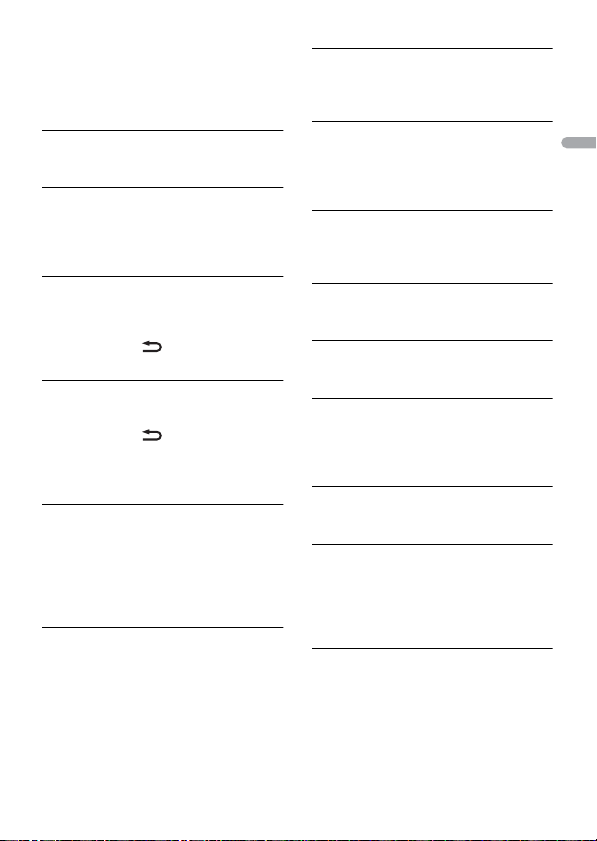
- 34 -
English
→ iPhone failure.
–Disconnect the cable from the iPhone.
Once the iPhone’s main menu is
displayed, reconnect the iPhone and
reset it.
STOP
→ There are no songs in the current list.
–Select a list that contains songs.
NO BT DEVICE GO TO BT MENU TO
REGISTER
→ No Bluetooth device found.
–Connect the unit and iPhone via
Bluetooth (page 11).
CONN. FAILED PRESS BAND KEY TO
RETRY
→ Bluetooth connection with iPhone
failed.
–Press BAND/ to make a
connection again.
DISCONNECTED PRESS BAND KEY TO
RETRY
→ Bluetooth connection lost.
–Press BAND/ to make a
connection again.
Bluetooth device
ERROR-10
→ The power failed for the Bluetooth
module of the unit.
–Turn the ignition switch OFF and back
to ACC or ON.
Pandora
ERROR-19
→ Communication failed.
–Disconnect the cable from the device.
Once the device’s main menu is
displayed, reconnect the device and
reset it.
NOT FOUND
→ The Pandora application has not started
running yet.
–Start up the Pandora application.
RATING ERROR
→ The thumb rating operation was
disabled.
–Run the same command for another
track.
CAN'T SKIP
→ The skip operation was disabled.
–Run the same command for another
track.
THUMB ERROR
→ Unable to save thumb rating.
–Try again later.
BOOKMARK ERR
→ Unable to save BookMark.
–Try again later.
INOPERABLE
→ The operation to save BookMark or add
station was disabled.
–Run the same command for another
track.
UNABLE TO ADD
→ Unable to add station.
–Try again later.
SKIP LIMIT
→ Due to music licensing restrictions,
Pandora limits the total number of skips
per hour.
–Wait until Pandora allows you to skip
again.
UPDATE APP
→ This version of the Pandora application
is not supported.
–Connect a device that has a
compatible version of the Pandora
application installed.
Loading ...
Loading ...
Loading ...