Loading ...
Loading ...
Loading ...
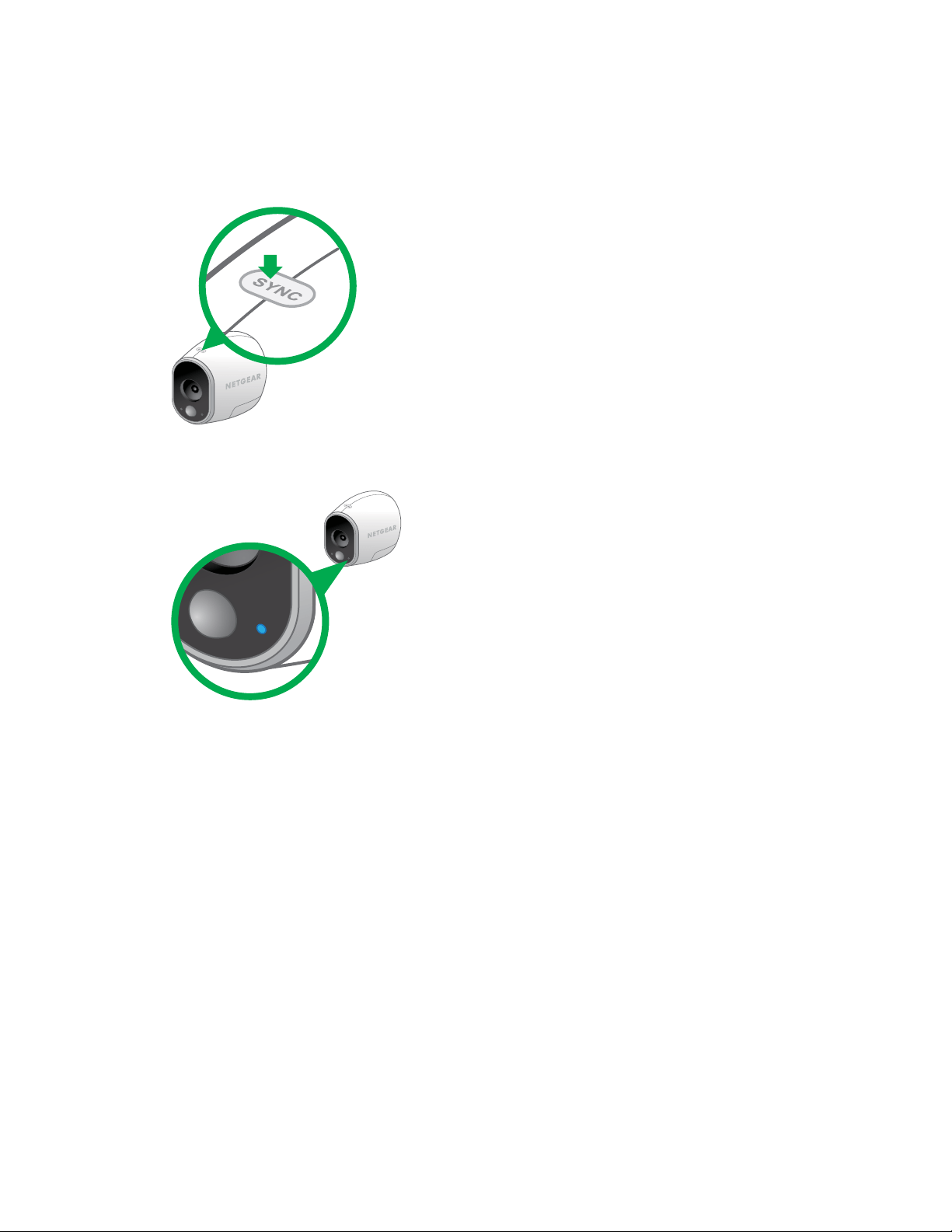
11
Set Up Your System
3. Wait for the sync status LED on the base station to light green.
4. Press the Sync button on top of the camera for about two seconds and then
release the button.
A blue LED on the camera blinks rapidly to confirm a successful sync.
After the camera syncs, the Power LED on the base station might start blinking.
This indicates that the camera’s firmware is updating. For information about
firmware updates, see Arlo Camera Firmware Updates on page 11.
5. Repeat for each camera.
Arlo Camera Firmware Updates
A firmware update might start after you sync a camera to the base station. If a
firmware update is in progress, the LED on the camera blinks alternating blue and
amber. After this, the LED is o for one to two minutes while the camera installs
the firmware. This update happens automatically.
Important: Do not open the battery door while an Arlo camera is updating and
installing firmware.
After the camera firmware update completes, the camera syncs to the base
station again and the LED blinks blue rapidly.
Loading ...
Loading ...
Loading ...