Loading ...
Loading ...
Loading ...
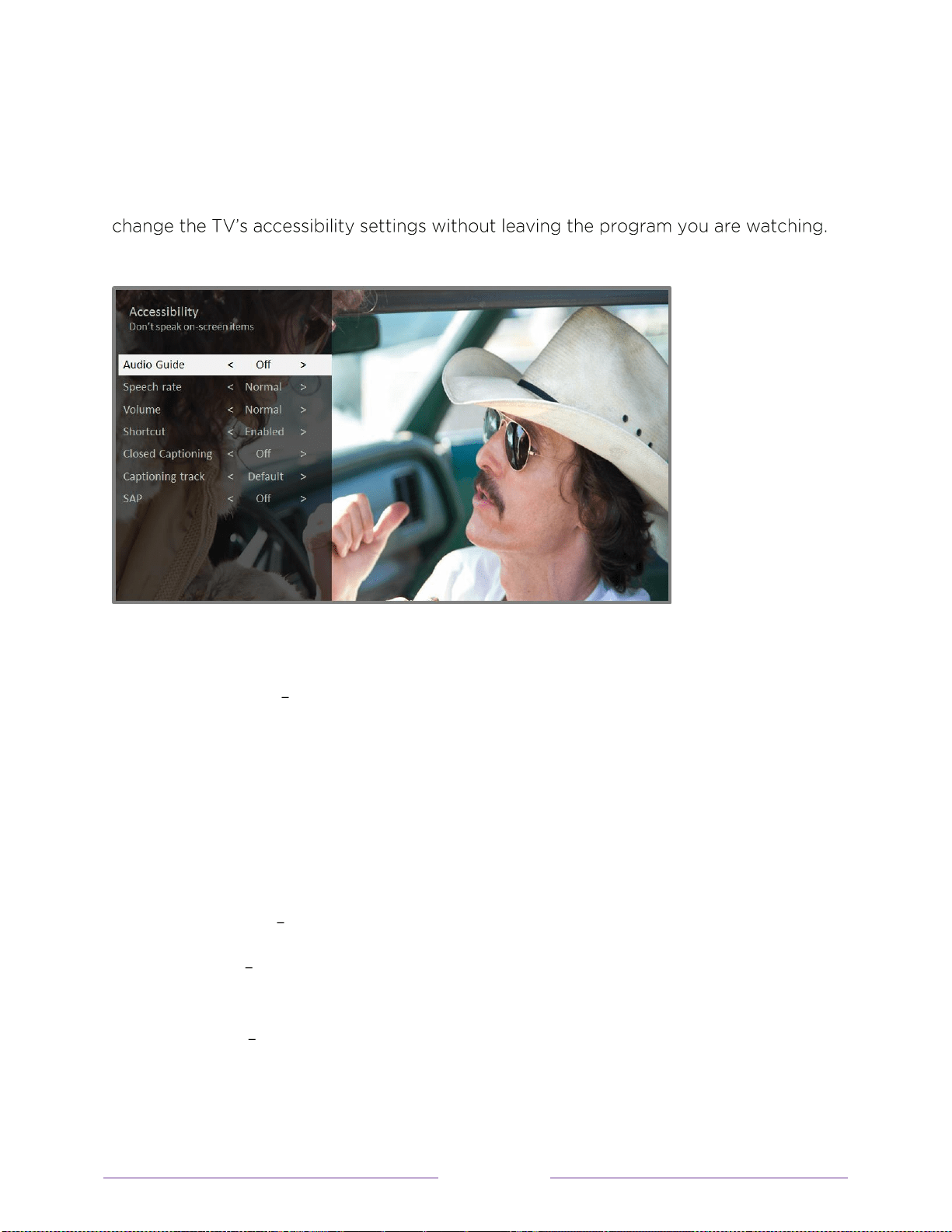
82
Accessibility (U.S. only)
Only in the United States
, the settings on the Accessibility menu enable you to
These settings are also available on the Home screen under Settings > Accessibility.
Accessibility menu settings
• Audio Guide Turn the Audio Guide on or off. The Audio Guide is a text-to-
speech screen reader that helps blind and low-vision users navigate the Roku
user interface and on screen menus. When enabled, the Audio Guide reads out
text, menus, and other on-screen items.
Tip:
If Shortcut is enabled, you can enable or disable the Audio Guide by
pressing the
four times in quick succession. (The
button is located directly
below the directional pad on the right side of the Roku remote.)
• Speech rate Choose the speed at which the TV speaks Audio Guide prompts.
• Volume Set the volume of the Audio Guide in relation to the main TV
volume.
• Shortcut Enable or disable the shortcut feature. When disabled, pressing
four times in quick succession does not enable or disable the Audio Guide.
Loading ...
Loading ...
Loading ...