Loading ...
Loading ...
Loading ...
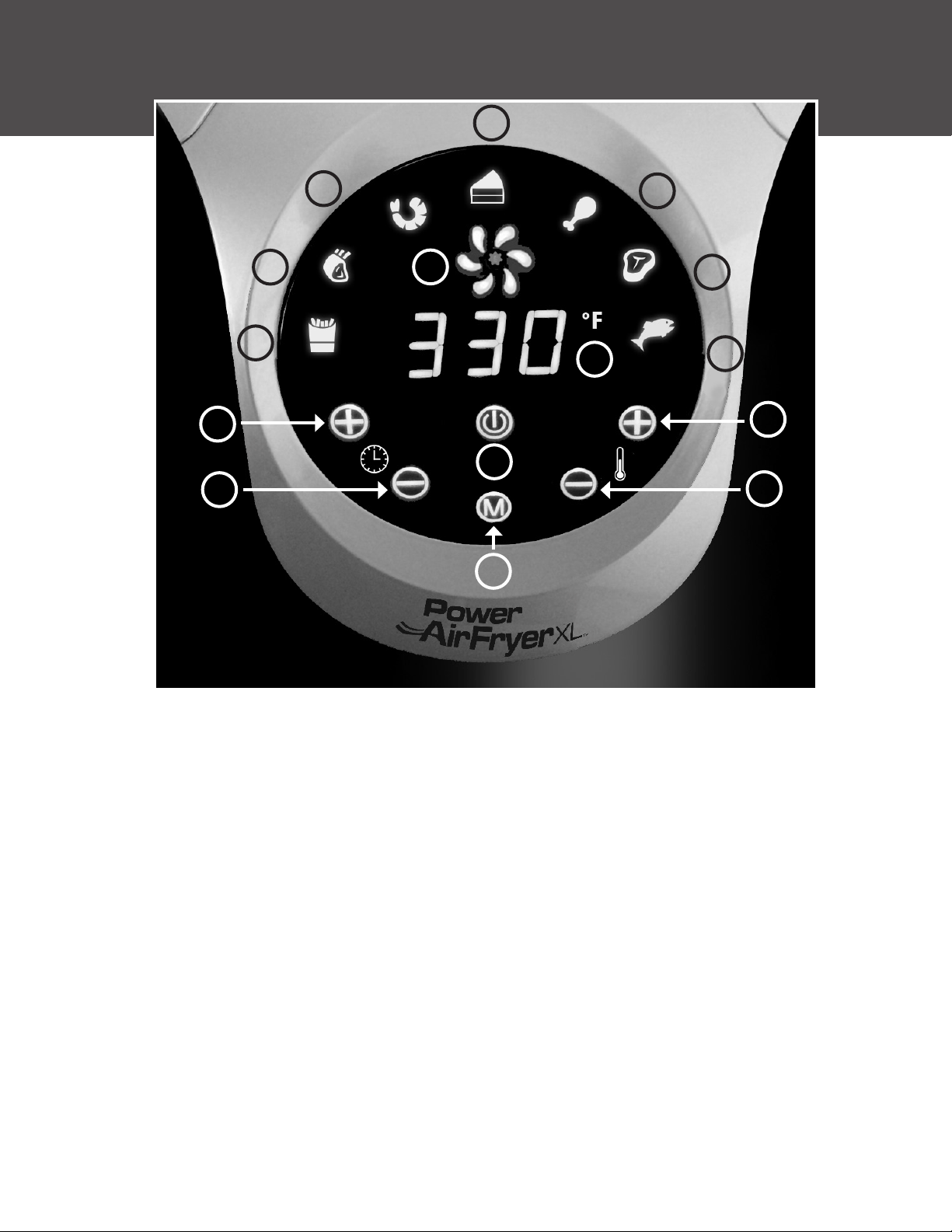
5
Using The Digital Control Panel
11
1
3
4
5
7
8
9
12
13
14
6
15
2
Digital Control Panel for 3.4 Qt. & 5.3 Qt. Power AirFryerXL (2.4 Qt. is shown on page 13-14).
10
Button 1 - Power Button
Once the Outer Basket and Fry Basket are properly placed in the Main Unit Housing, the Power Button
will be illuminated. Selecting the Power Button one time will set the Unit to a default temperature of 370° F,
and the cooking time will be set to 15 minutes. Selecting the Power Button a second time will start the
cooking process. Pressing the Power Button during the cooking cycle will turn the Unit off. The Red Heat
Light will turn off and the Blue Fan Icon will continue to spin for 20 seconds.
Buttons 2 & 3 - Timer Control Buttons
The + and - symbols enable you to add or decrease cooking time, one minute at a time. Keeping the button
held down will rapidly change the time.
Buttons 4 & 5 - Temperature Control Buttons
The + and - symbols enable you to add or decrease cooking temperature 10°F at a time. Keeping the button
held down will rapidly change the temperature. Temperature control range: 180°F – 400°F.
6. Button 6 - Preset Button
Selecting the M Preset Button enables you to scroll through the seven Preset Buttons.
Once selected, the predetermined time and cooking temperature function begins.
Note: You can override the Preset function by increasing or decreasing Time and Temperature manually.
Loading ...
Loading ...
Loading ...