Loading ...
Loading ...
Loading ...
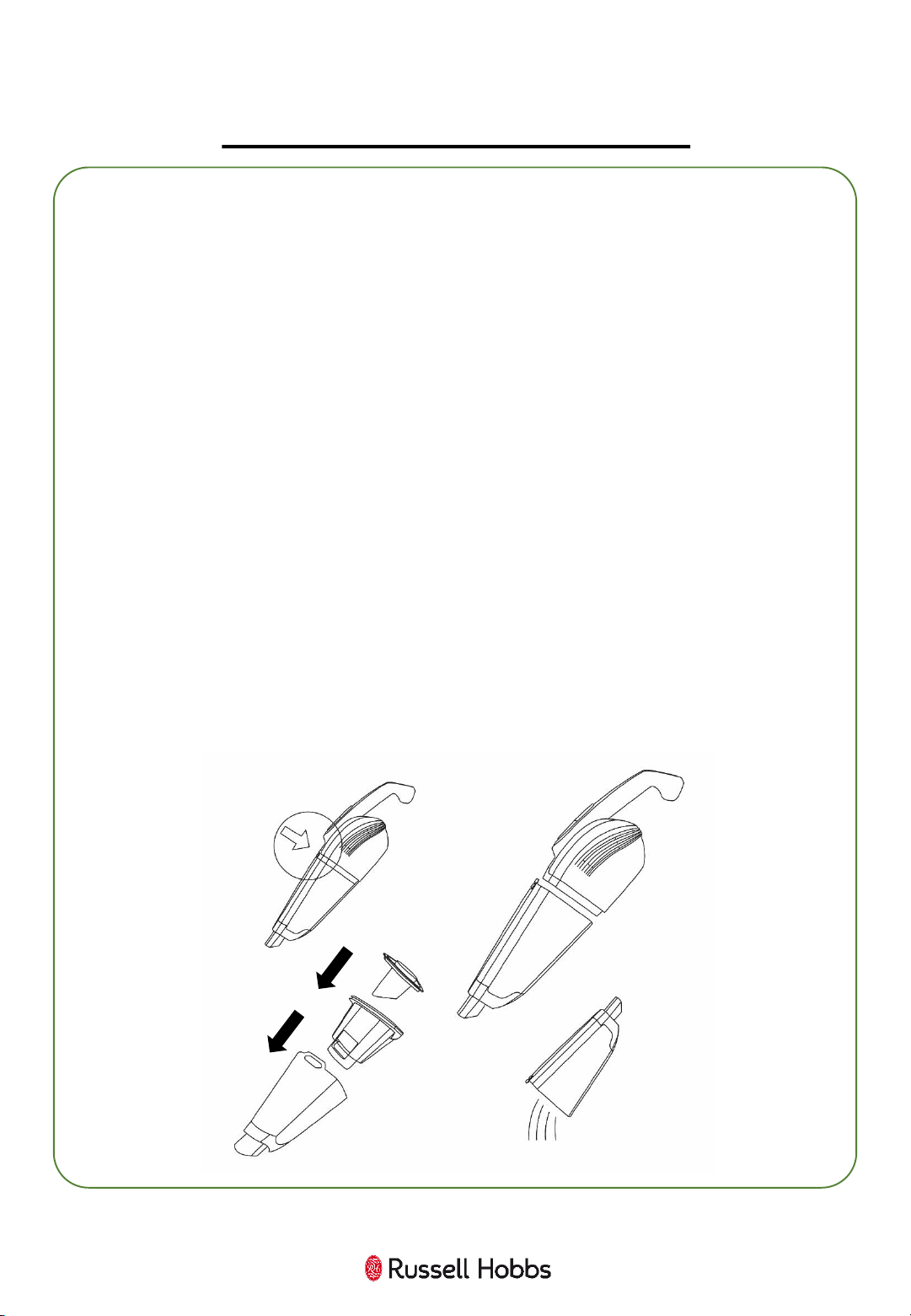
13
CLEANING AND CARE
Emptying the dust container
When the dust container reaches the MAX fill line indicated on the
side of the product, it will need to be emptied. This will help it to
maintain suction performance.
1. To remove the dust container, press the release button located just
above where the container is attached.
2. Pull the dust container away from the unit.
3. Over a bin, remove the whole filter assembly and tap off the
trapped dirt. Tip the container upside down to empty the contents.
You may need to tap the sides to dispose of all of the dirt.
Important:
You may wish to empty the dust container outdoors as emptying may
create a dust cloud.
4. Place the filter back into the dust container in the direction
indicated by the diagram.
5. Place the assembled dust container back onto the unit and click
into place.
Loading ...
Loading ...
Loading ...