Loading ...
Loading ...
Loading ...
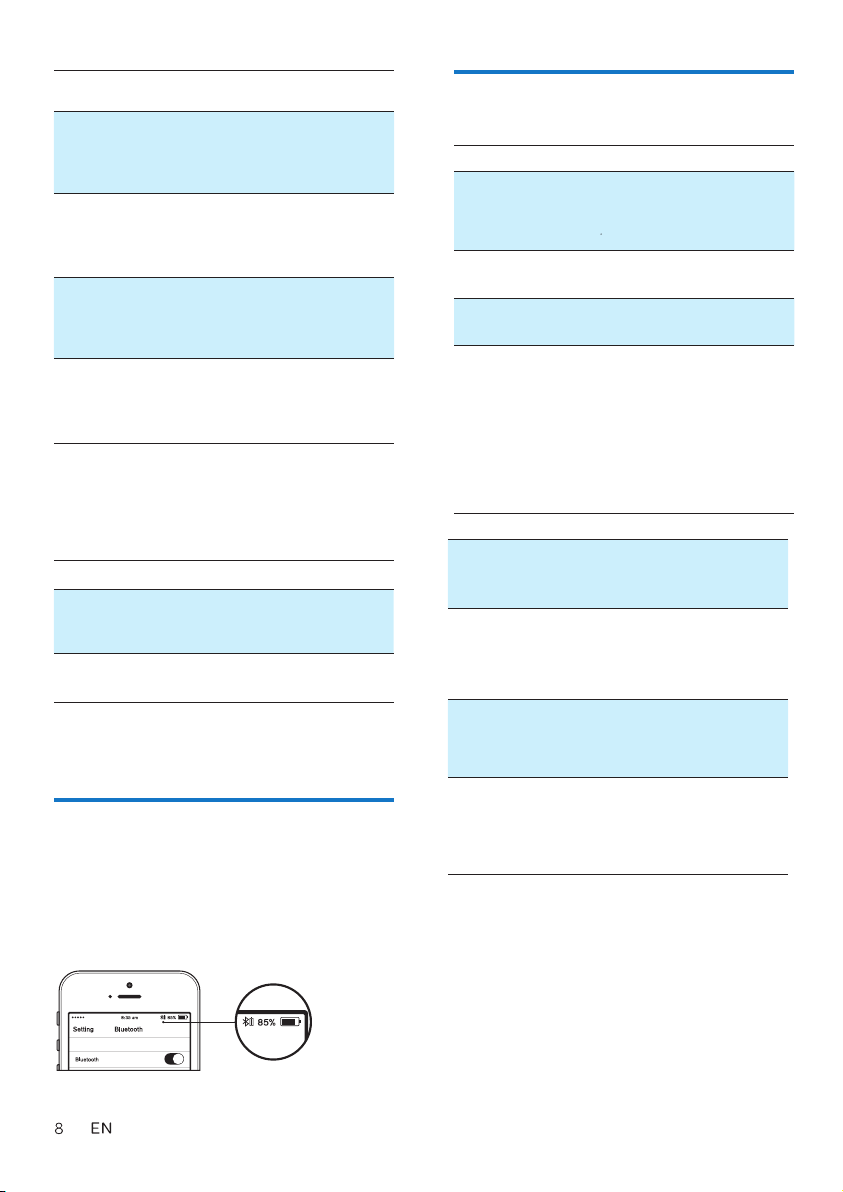
Three Way Calling
Cancle current
call and accept
an incoming call
Right/Left
earpiece
Double taps
Left
earpieces
Press &
holding 2 sec
& release
Google/Siri
Trigger
Left
earpieces
Single tapGoogle/Siri
cancellation
Voice control
LED indicator status
The earpieces is
connected to a
Bluetooth device.
The earpieces is
powered on.
The earpieces is
pairing mode.
The earpieces is
on but not
connected to a
Bluetooth device.
The blue LED will
ashes. If no
connection can be
made, the
earpieces will turn
itself o within 15
minutes.
The white LED
ashes 3 times.
The blue LED
ashes.
Low battery level
(earpieces).
Low battery level
(charging case).
Battery is fully
charged (earpiec-
es).
The white LED
light on the
earpieces is o.
Battery is fully
charged (charging
case).
The white LED
light on the
charging case is
o.
You will hear
‘battery low’ on
the earpieces.
The blue LED on
the charging case
ashes every 1
second.
The blue LED light
ashes for every 5
seconds.
Earpieces status Indicator
Battery LED indicator on
Bluetooth device
It will show a battery indicator on
Bluetooth device after connected to
earpieces.
Three Way Calling
Hold current call
and accept an
incoming call
Three Way Calling
Hold current call
and reject an
incoming call
Right/Left
earpiece
Press &
holding 2 sec
Three Way Calling
Hold current call
and switch before
call
Right/Left
earpiece
Triple taps
Right/Left
earpiece
Single tap
Task
Touch
panel
Operation
Task
Touch panel
Operation
Loading ...
Loading ...
Loading ...