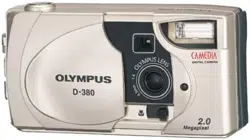Loading ...
Loading ...
Loading ...
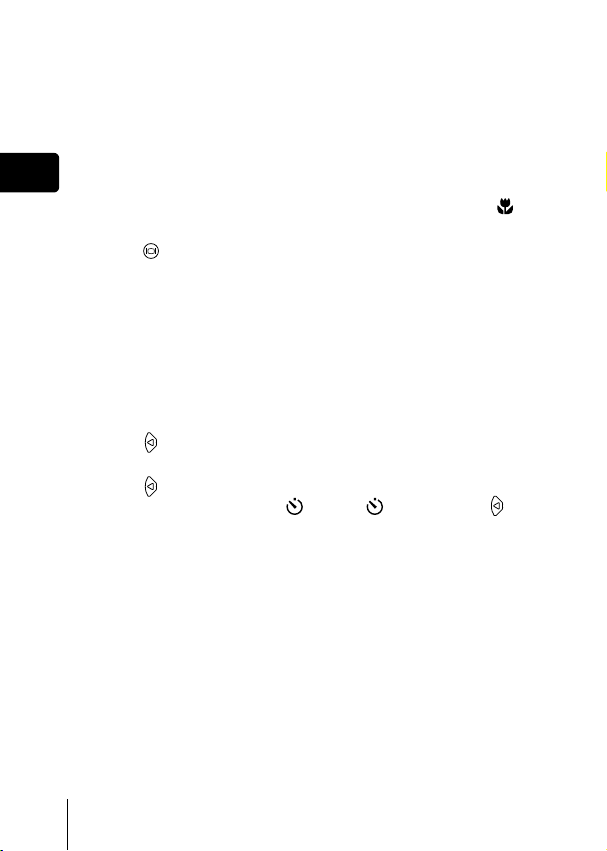
20 En
En
J
TAKING CLOSE-UP PICTURES (MACRO MODE)
The macro mode allows you to shoot a subject at a distance of 25 - 60 cm/0.8
- 2 ft. You can also use the macro mode to shoot a subject at a distance of
more than 60 cm/2 ft. This camera uses a smaller lens aperture in this mode,
making it useful for taking pictures in bright surroundings, such as snow-
covered mountains in bright sunshine.
1
Open the lens barrier.
The camera turns on in the shooting mode.
2
Slide the macro lever on the front of the camera toward .
To cancel the macro mode, slide the lever back to its original position.
3
Press .
The monitor turns on.
4
Take the picture while observing your subject on the monitor.
J USING THE SELF-TIMER
This function is useful for taking pictures with yourself included in the
photograph. Fix the camera securely on a tripod for self-timer shooting.
1
Open the lens barrier.
The camera turns on in the shooting mode.
2
Press .
The monitor turns on and the current self-timer setting is displayed.
3
Press while the current self-timer setting is displayed.
The setting changes between ON and OFF each time
is
pressed.
4
Press the shutter button fully.
The self-timer lamp lights up for approximately 10 seconds, then starts
blinking. After blinking for 2 seconds with beep sound, the picture is
taken.
basic_e.fm Page 20 Tuesday, February 5, 2002 2:48 PM
Loading ...
Loading ...
Loading ...