Loading ...
Loading ...
Loading ...
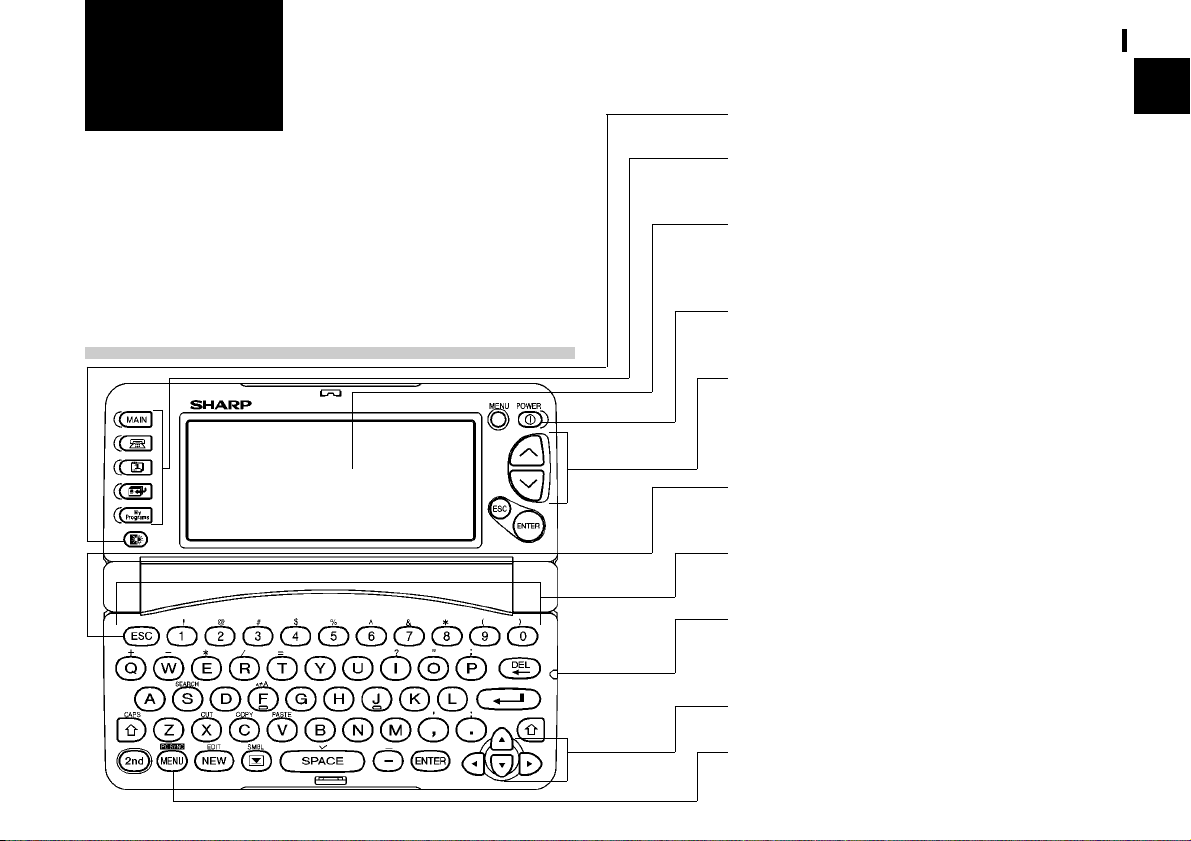
5
Getting Started
1
CHAPTER CHAPTER
CHAPTER CHAPTER
CHAPTER 1
Getting Started
This chapter explains everything you need to know to set upThis chapter explains everything you need to know to set up
This chapter explains everything you need to know to set upThis chapter explains everything you need to know to set up
This chapter explains everything you need to know to set up
and begin working with your Organizer, from installing theand begin working with your Organizer, from installing the
and begin working with your Organizer, from installing theand begin working with your Organizer, from installing the
and begin working with your Organizer, from installing the
batteries to initialization. The chapter also includes a labeledbatteries to initialization. The chapter also includes a labeled
batteries to initialization. The chapter also includes a labeledbatteries to initialization. The chapter also includes a labeled
batteries to initialization. The chapter also includes a labeled
illustration of the parts of the Organizer, and basic explanationillustration of the parts of the Organizer, and basic explanation
illustration of the parts of the Organizer, and basic explanationillustration of the parts of the Organizer, and basic explanation
illustration of the parts of the Organizer, and basic explanation
of its key features, from the keyboard to the display and itsof its key features, from the keyboard to the display and its
of its key features, from the keyboard to the display and itsof its key features, from the keyboard to the display and its
of its key features, from the keyboard to the display and its
symbols.symbols.
symbols.symbols.
symbols.
Part Names and Functions
Backlight keyBacklight key
Backlight keyBacklight key
Backlight key
Application keysApplication keys
Application keysApplication keys
Application keys
Starts appropriate applications
DisplayDisplay
DisplayDisplay
Display
Shows information, and is used for navigating the
various function
PP
PP
P
ower keyower key
ower keyower key
ower key
Turns on and off the unit
PP
PP
P
age scroll keysage scroll keys
age scroll keysage scroll keys
age scroll keys
Quick press/release move up or down one record
at a time. Allows moving up or down one screen
at a time if held down for a length of time.
ESC keyESC key
ESC keyESC key
ESC key
Cancels an operation
KK
KK
K
eyboardeyboard
eyboardeyboard
eyboard
For entry of characters, numbers and commands
4-pin cable jack4-pin cable jack
4-pin cable jack4-pin cable jack
4-pin cable jack
Connects 4-pin Communication Cable for PC
synchronization
Arrow keysArrow keys
Arrow keysArrow keys
Arrow keys
Menu keyMenu key
Menu keyMenu key
Menu key
Opens the Application Menu
Loading ...
Loading ...
Loading ...