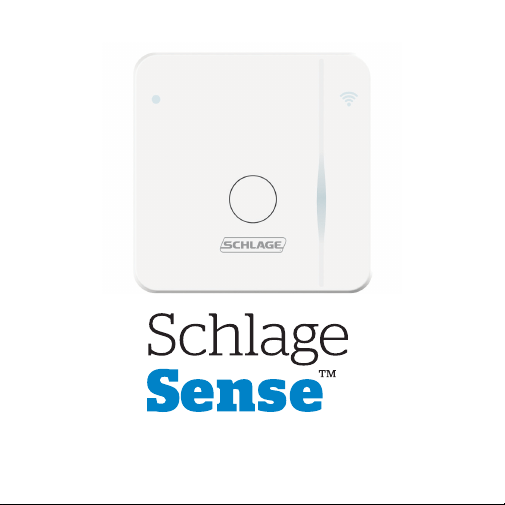
11819 North Pennsylvania St.
Carmel, IN 46032
1-888-805-9837
MADE IN CHINA
www.schlage.com
© 2017 Schlage Lock Company
0 0 0 0 0 0 0 0 0 0 0 0
ALLOWS REMOTE ACCESS TO YOUR
SCHLAGE SENSE
TM
SMART DEADBOLT
Lock. Unlock. Anywhere.
WI-FI ADAPTER
Sold separately
PLUG IN. STAY CONNECTED.
With the Schlage Sense
TM
Wi-Fi
Adapter, the lock works with your
Android
TM
device or iPhone
®
through the Schlage Sense app*
NOTE: Wi-Fi adapter is not compatible with
the Apple Home app or Siri
®
voice control
Turn to bottom of package for more information.
ONLY PAIR WITH
PLUG INTO THE WALL
CONNECT TO WI-FI
PAIR WITH YOUR SMARTPHONE
Securely control to your
Schlage Sense
TM
Smart
Deadbolt from anywhere
with your Android
TM
device,
iPhone
®
, iPad
®
, iPod touch
®
* For best results controlling from anywhere, lock should
be within 40 feet of the Schlage Sense Wi-Fi Adapter.
Works with iPhone
®
, iPad
®
or iPod touch
®
with iOS 9.3 or
later. Android 5.0 or later required. Compatible with
Android phones like Samsung Galaxy S5 or newer, Google
Nexus 5 or newer, LG G3 or newer, and more.
Android is a trademark of Google Inc. Google Play and the
Google Play logo are trademarks of Google Inc. iPad,
iPhone, iPod, iPod touch and Siri are trademarks of Apple
Inc., registered in the U.S. and other countries.
SIMPLE
AS USING
AN APP
Download
the Schlage
Sense app
to get
started
Can’t recall if you locked the door before you left
home this morning?
Lock and unlock — right from your smartphone.
TOP BOTTOM
Loading ...
Loading ...
Loading ...
