Loading ...
Loading ...
Loading ...
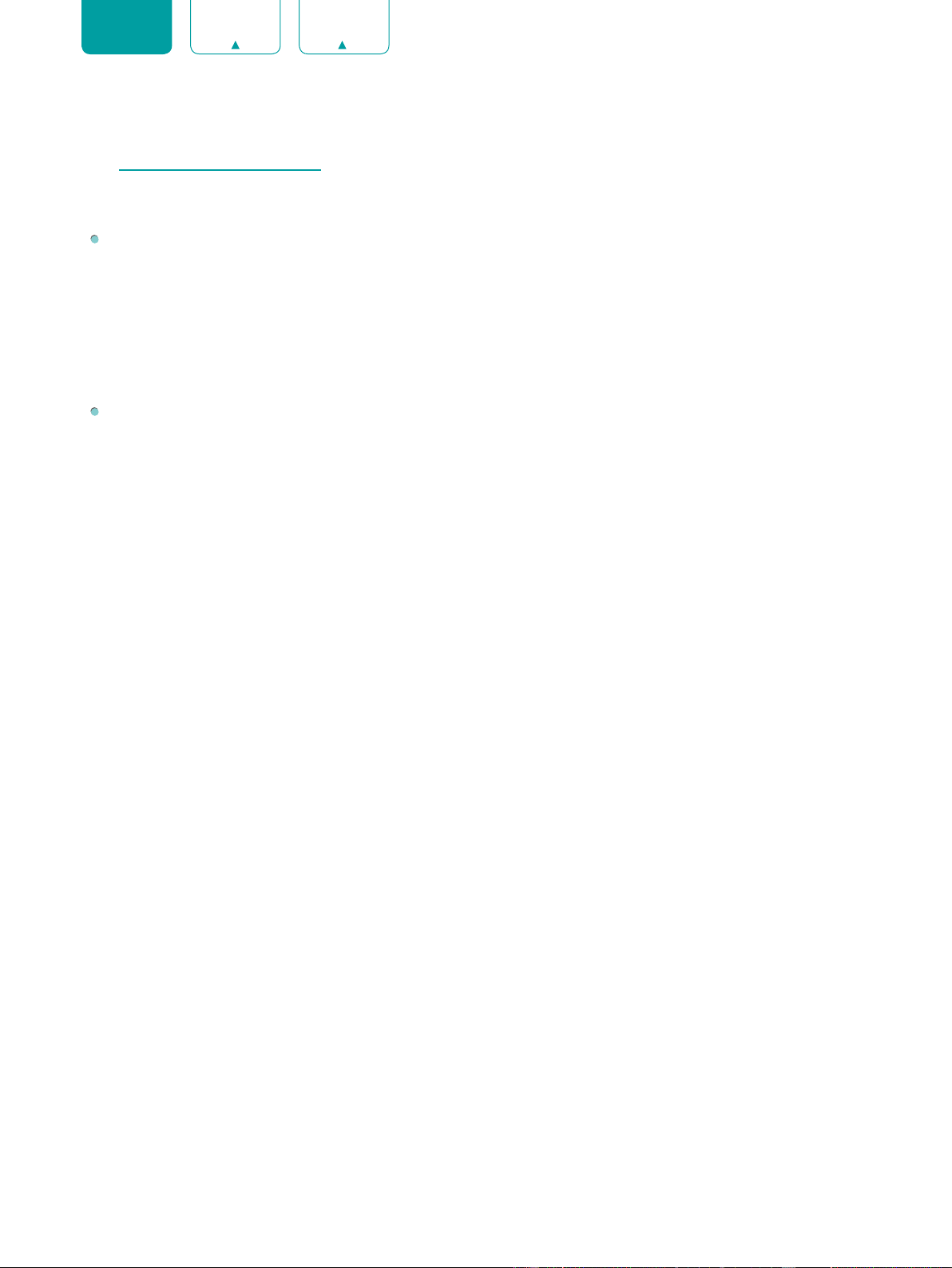
25
ENGLISH FRANÇAIS ESPAÑOL
Device Preferences
See
Device Preferences on page 26
Remotes & Accessories
Add accessory:
Connect your Bluetooth devices (like a keyboard, a mouse, a soundbar etc.) to the TV.
Before you can use a Bluetooth device with your TV, you must first pair it.
1. Make the device you want to pair discoverable. See the documentation that came with your device to learn how to
make it discoverable.
2. The TV displays the ID of all available devices in range.
3. Click the ID of the Bluetooth device in the list on your TV to pair with it.
4. Follow the prompts to complete the pairing.
Device List:
Show up available devices.
Loading ...
Loading ...
Loading ...
