Loading ...
Loading ...
Loading ...
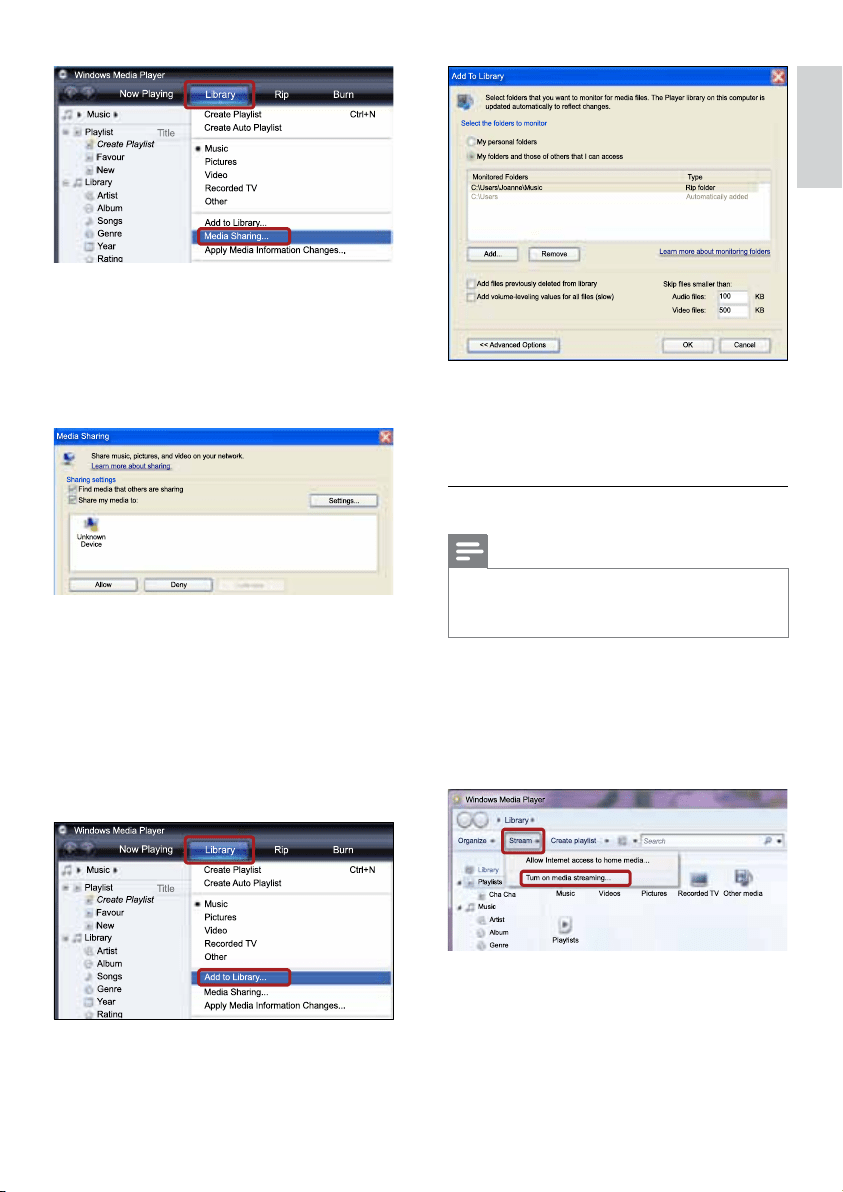
29
English
7 Select My folders and those of others I can
access, and then click Add.
8 Follow the onscreen instructions to add the
otherfoldersthatcontainyourmediales.
Microsoft Windows Media Player 12
Note
•
Depending on your version of Microsoft
Windows,thescreensmightlookdifferentto
the following screens.
1 StartWindowsMediaPlayeronyourPC.
2 InWindowsMediaPlayer,clicktheStream
tab, and then select Turn on media
streaming.
» The Media streaming options screen is
displayed.
3 Click Turn on media streaming.
3 ThersttimeyouselectMedia Sharing on
yourPC,apop-upscreenappears.Check
the Share my media box and click OK.
» The Media Sharing screen is displayed.
4 In the Media Sharing screen, make sure that
you see a device marked as Unknown Device.
» Ifyoudon’tseeanunknowndevice
after a minute or so, check that your PC
rewallisnotblockingtheconnection..
5 Select the unknown device and click Allow.
» A green tick appears next to the device.
6 Bydefault,WindowsMediaPlayershares
from these folders: My Music, My Pictures,
and My Videos.Ifyourlesareinother
folders, select Library > Add to Library.
» The Add to Library screen is displayed.
» If necessary, select Advanced options to
display a list of monitored folders.
EN
Loading ...
Loading ...
Loading ...
