Loading ...
Loading ...
Loading ...
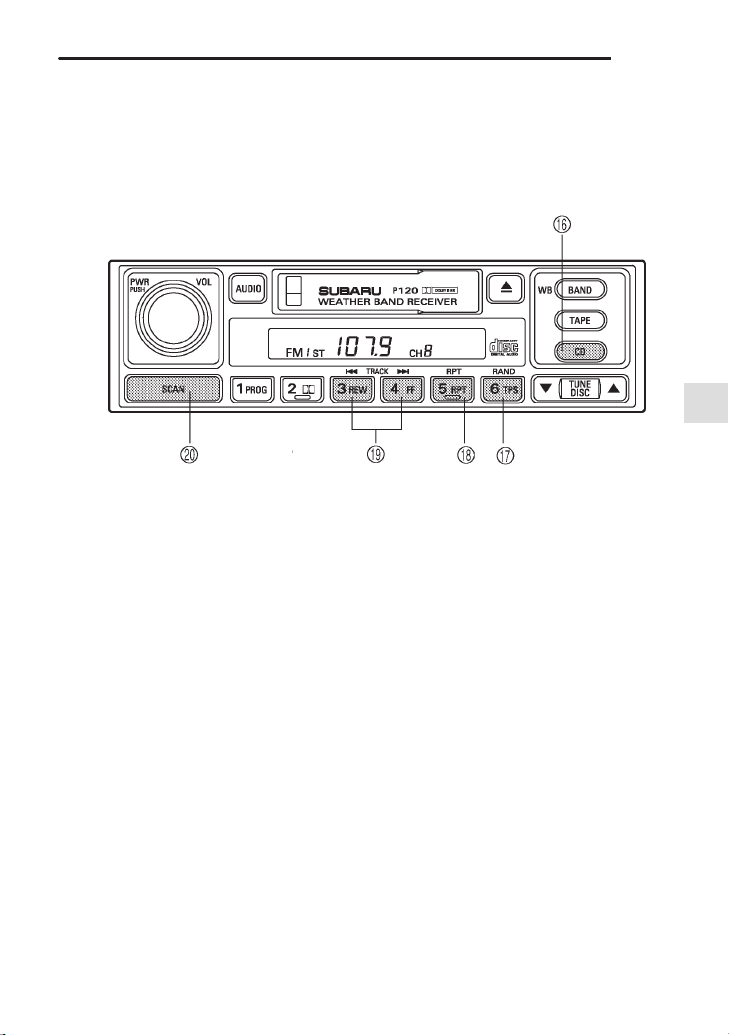
Legacy U.S.A..(ENG.)A2290BE–A
5
Audio
5-15
– CONTINUED –
CD player control (If optional CD player is connected)
An optional CD player can be connected to this audio unit. See your
SUBARU dealer for more information. For procedures for loading and un-
loading CDs, refer to “CD player 1” in this chapter.
HB5041DB
U CD button
I RAND (Random) button
O RPT (Repeat) button
P Track selection buttons
A SCAN button
B To start playback
n When CD is not in the CD player
Hold a disc with a finger in the center hole while gripping the edge of
the disc, then insert it in to the slot (with the label side up) on the CD
player and the player will automatically pull the disc into position.
After insertion, the CD player mode indicator “CD” will come on and
playback will start.
n When CD is in the CD player
Press the “CD” button
U. The “CD” indicator will come on, and the
track number will appear on the display and the CD player will start
playback.
Loading ...
Loading ...
Loading ...
