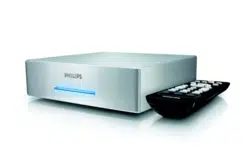Loading ...
Loading ...
Loading ...

How to play music
Music files need to be saved in the ‘Music’ folder of the Multimedia Hard Disk (or in its subfolder).
Supported music formats are : WAV, MP3, MPEG4 (AAC – not DRM), WMA, AC3, OGG vorbis, DTS.
1. Select ‘Music’ in the main menu and press OK, or press
the ‘Music’ button
2. Select a song or first select the folder in which the song
is located in the music menu and press OK
Install your screensaver to prevent burn in of your CRT / Plasma
TV.
Enabled buttons remote control
Movies Go to the movies menu
Music Go to the music menu
Photos Go to the pictures menu
Settings Go to the settings menu
Home Go to the main menu
Info Display file information
Mute audio
+ VOL - Increase / decrease volume
Play previous / next song
Stop / Play
Rewind / Forward
Pause
Play All Play all songs in the selected folder
Shuffle Play songs randomly
16
Loading ...
Loading ...
Loading ...