Loading ...
Loading ...
Loading ...
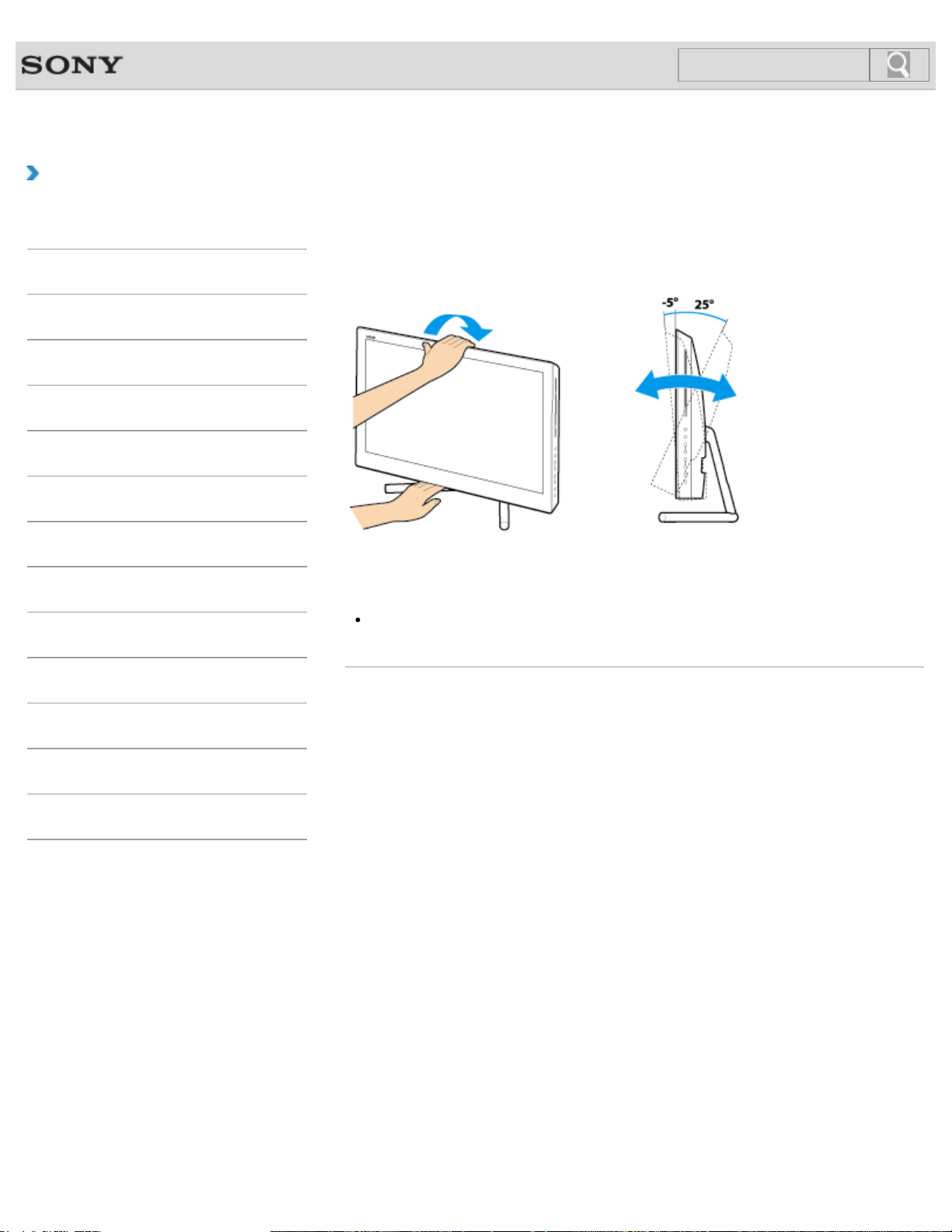
VAIO User Guide Back | Back to Top
Troubleshooting
How to Use
Windows 8: The Basics
Parts Description
Setup
Network / Internet
Connections
Settings
View
Playback
MONITOR Function
Backup / Recovery
Security
Other Operations
Notifications
Adjusting the Angle of the Screen
Choose which angle to position your computer screen.
Pull or push the top of the screen to adjust the angle, while holding the stand.
The angle of your VAIO computer can be adjusted from approximately -5 to 25 degrees.
Note
Do not exert excessive pressure on your VAIO computer while adjusting the angle of the
screen, as this may result in damage to your computer.
© 2013 Sony Corporation
242
Search
Loading ...
Loading ...
Loading ...