Loading ...
Loading ...
Loading ...
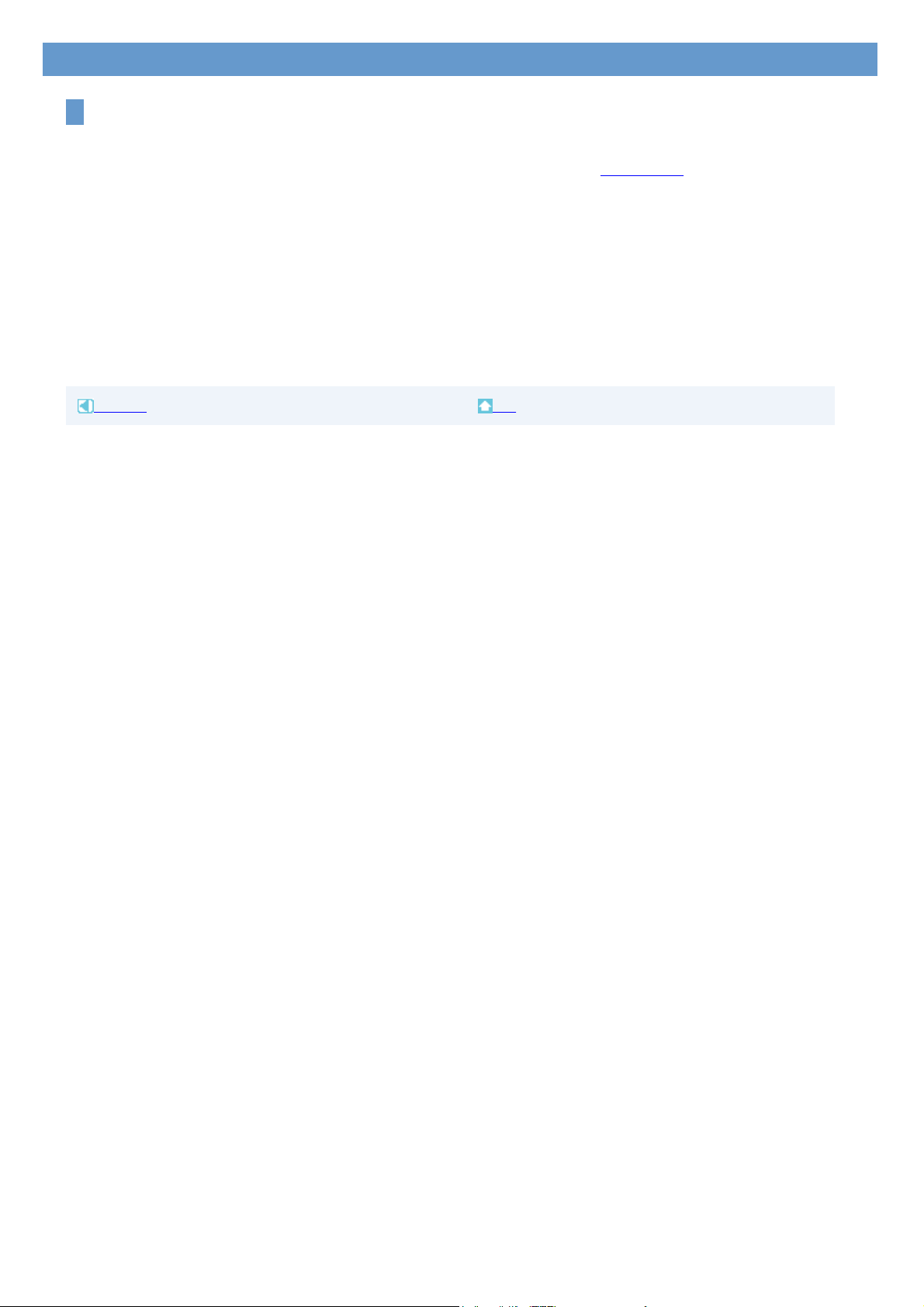
Chapter 6: Using with a Macintosh computer
Copying still images from a “Memory Stick Duo”
1 Connect your camcorder to a computer via a USB cable. <Details>
2
Double-click the drive icon.
3
Drag and drop the desired still image file onto the hard disk icon.
Note
z For details on the “Memory Stick Duo” that you can use with the camcorder, refer to the operating instructions supplied
with your camcorder.
Previous Top
Loading ...
Loading ...
Loading ...
