Loading ...
Loading ...
Loading ...
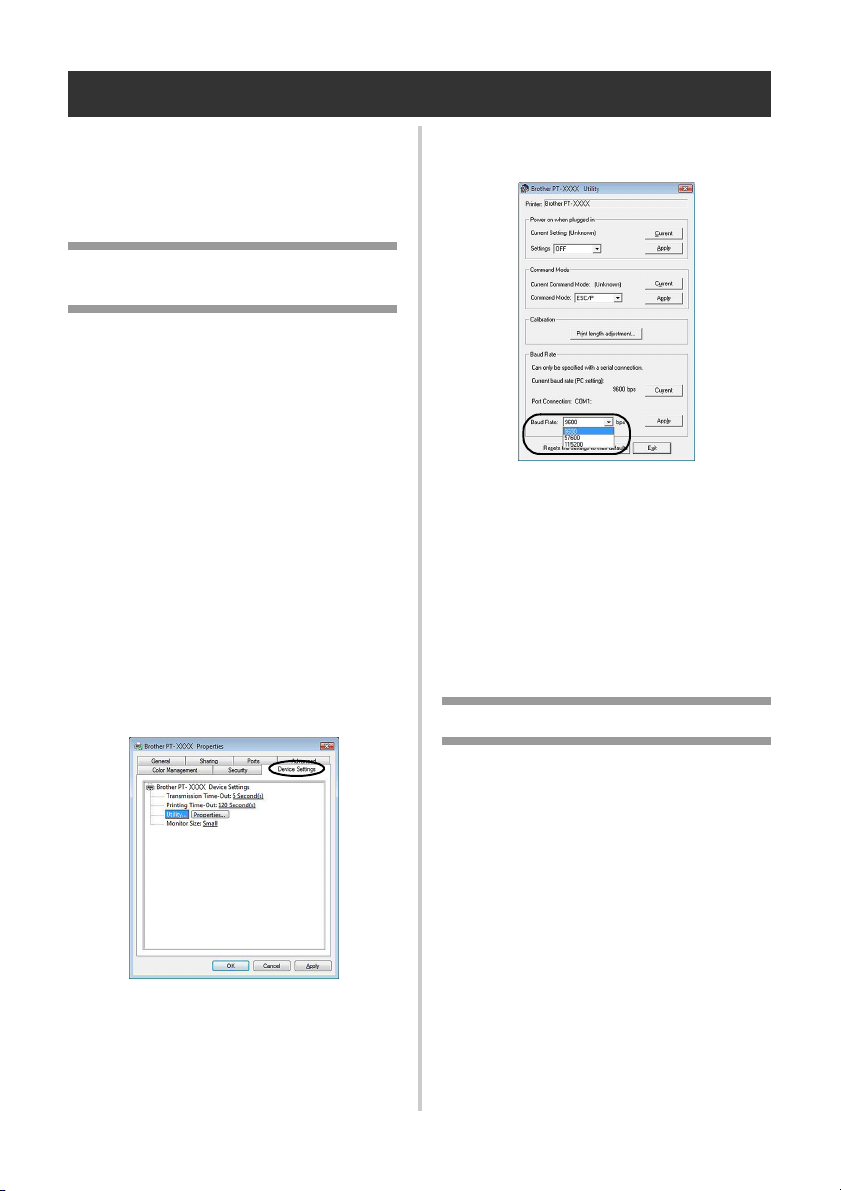
44
Serial interface settings (Windows
®
only)
Use the following steps to change or confirm
the port and the baud rate settings on the
computer and the printer. The following
procedure is shown based on Windows Vista
®
.
Setting the computer baud
rate
1
On the taskbar, click the “Start” button,
and then click “Control Panel”.
2
Select “Printers and Other Hardware”
(XP) / “Hardware and Sound” (Windows
Vista
®
/Windows
®
7) and then click
“Printers and Faxes” (XP) / “Printer”
(Windows Vista
®
/Windows
®
7).
3
Right-click the “Brother PT-XXXX” icon,
and then select “Properties”.
4
Click the “Ports” tab and then select the
port you use from the list.
To save the settings, click [Apply].
5
Click the “Device Settings” tab, and
“Utility...”, and then click [Properties...]
that appears next to Utilities.
6
Select the desired baud rate.
7
Click [Apply].
The baud rate will be changed.
8
Click [Exit].
9
Click [OK].
Setup is complete and the setting window
will close.
Setting the printer baud rate
For details on the setting the printer baud rate,
download “P-touch Template manual” (English
only) from the following web site.
http://solutions.brother.com/
[Select your region/country]-[Choose your
product]-[Downloads]
Loading ...
Loading ...
Loading ...