Loading ...
Loading ...
Loading ...
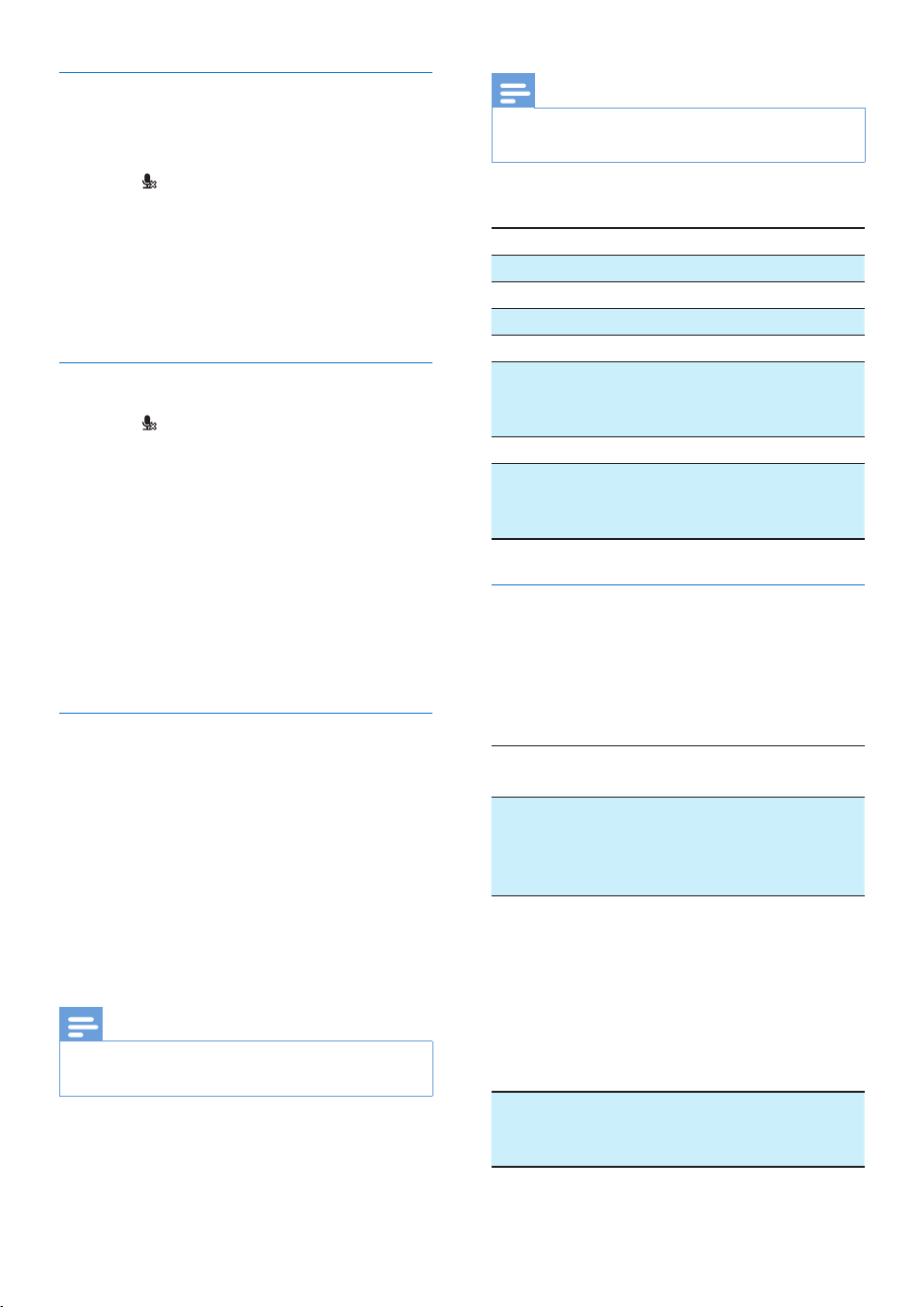
26 EN
Activate/deactivate the remote access
You can allow or block remote access to the
DQVZHULQJPDFKLQH
1 3UHVV or MENU/OK > [Answ. Machine]
2 Select [Remote access], then press
MENU/OKWRFRQÀUP
3 Select [Activate]/[Deactivate], then press
MENU/OKWRFRQÀUP
» 7KHVHWWLQJLVVDYHG
Change the PIN code
1 3UHVV or MENU/OK > [Answ. Machine].
2 Select [Remote access] > [Change PIN],
then press MENU/OKWRFRQÀUP
3 (QWHUWKHROG3,1WKHQSUHVVMENU/OK
WRFRQÀUP
4 (QWHUWKHQHZ3,1FRGHWKHQSUHVV
MENU/OKWRFRQÀUP
5 (QWHUWKHQHZ3,1FRGHDJDLQWKHQSUHVV
MENU/OKWRFRQÀUP
» 7KHVHWWLQJLVVDYHG
Access the answering machine
remotely
1 Make a call to your home number with a
touch tone phone.
2 Enter # when you hear the announcement.
3 (QWHU\RXU3,1FRGH
» You now have access to your
DQVZHULQJPDFKLQHDQG\RXFDQQRZ
OLVWHQWRWKHQHZPHVVDJHV
Note
•
<RXKDYHFKDQFHVWRHQWHUWKHFRUUHFW3,1FRGH
EHIRUH\RXUSKRQHKDQJVXS
4 3UHVVDNH\WRFDUU\RXWDIXQFWLRQ6HHWKH
Remote access commands table below for
a list of available functions.
Note
•
:KHQWKHUHLVQRPHVVDJHWKHSKRQHKDQJVXS
automatically if no key is pressed for 8 seconds.
Remote access commands
.H\ Function
1 /LVWHQWRWKHSUHYLRXVPHVVDJH
2 /LVWHQWRPHVVDJHV
3 6NLSWRWKHQH[WPHVVDJH
6 'HOHWHWKHFXUUHQWPHVVDJH
7 6ZLWFKWKHDQVZHULQJPDFKLQHRQ
QRWDYDLODEOHZKHQ\RXOLVWHQWRWKH
PHVVDJHV
8 6WRSOLVWHQLQJWRWKHPHVVDJH
6ZLWFKWKHDQVZHULQJPDFKLQHRII
QRWDYDLODEOHZKHQ\RXOLVWHQWRWKH
PHVVDJHV
Behavior of the LED display on the
base station
The table below shows you the current status
with different LED display behavior on the base
station.
LED
display
0HVVDJHVWDWXV
Steady on • 7KHUHLVQRQHZPHVVDJHDQG
the memory is not full.
• The handset is on.
• (QWHUWKHSDJLQJPRGH
)ODVKLQJ • 7KHUHLVDQHZPHVVDJHDQGWKH
memory is not full.
• 7KHUHLVDQLQFRPLQJFDOO
• 5HFRUGLQJDQLQFRPLQJPHV-
VDJHDQQRXQFHPHQW
• /LVWHQWRPHVVDJHV
• Remote access/listen to mes-
VDJHVIURPWKHKDQGVHW
)ODVKLQJ
)DVW
• There is a new or no new mes-
VDJHDQGWKHPHPRU\LVIXOO
• (QWHUWKHUHJLVWUDWLRQPRGH
Loading ...
Loading ...
Loading ...
