Loading ...
Loading ...
Loading ...
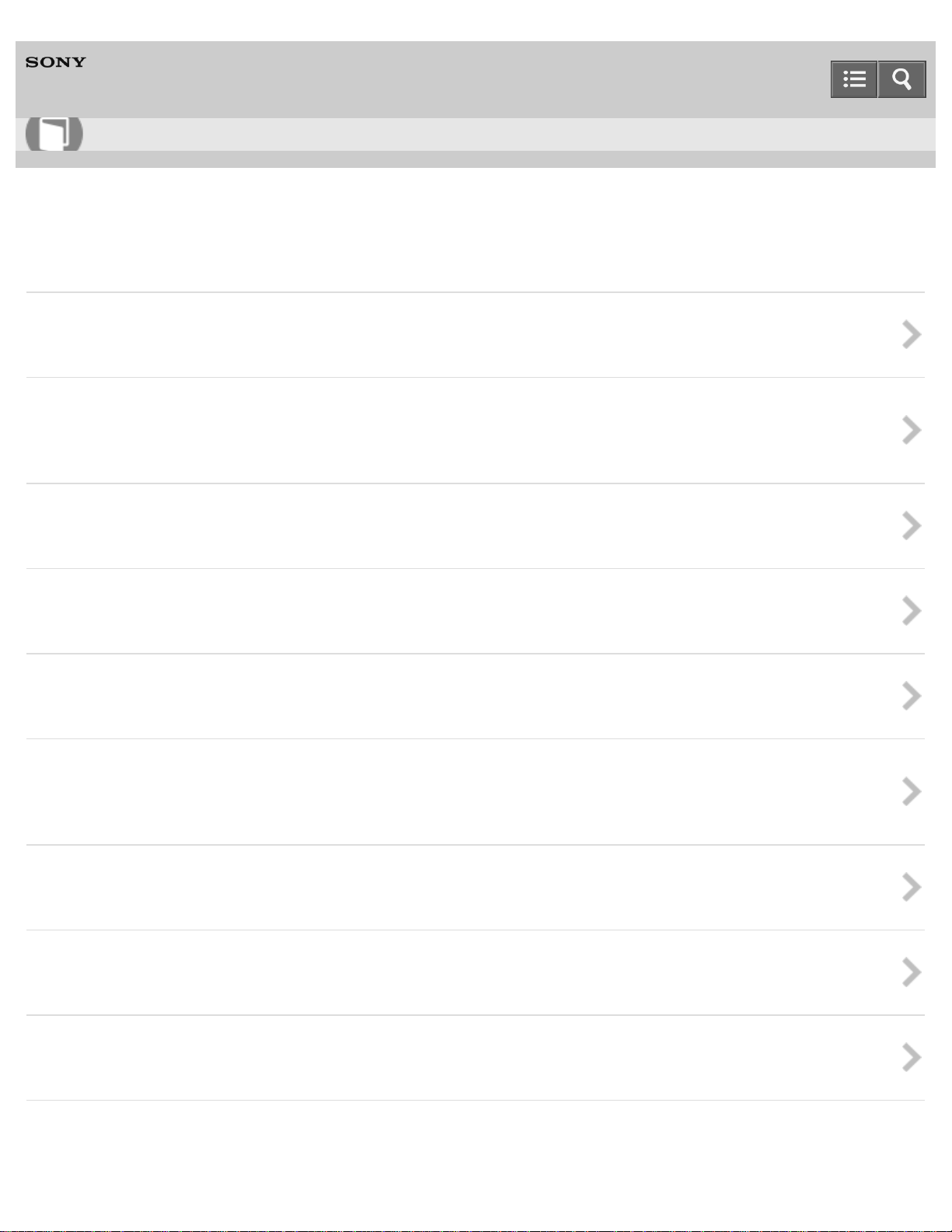
USB DAC AMPLIFIER
UDA-1
Preparations
What you need to do before starting to use the USB DAC AMPLIFIER
Explains what you need to do to listen to music after you purchase the USB DAC AMPLIFIER.
Prep 1. Connecting speakers
Explains how to connect speakers to the SPEAKERS terminals on the rear panel of the USB DAC AMPLIFIER
and how to connect the supplied AC power cord (mains lead).
Prep 2. Connecting to a computer
Explains how to connect the USB DAC AMPLIFIER to your computer.
Prep 3. Turning on the USB DAC AMPLIFIER
Explains how to turn on the USB DAC AMPLIFIER after making connections with all other devices.
Prep 4. Installing the driver on a computer
Explains how to install the required driver to your computer.
Hi-Res Audio Player
“Hi-Res Audio Player” allows you to play back high-quality audio files with just a simple operation. This topic
provides information on the download websites.
Supplied accessories
A list of the accessories included with the USB DAC AMPLIFIER.
Preparing the remote control
Explains the preparation required for using the remote control.
Standby mode
Explains the standby mode of the USB DAC AMPLIFIER.
Help Guide
How to Use
17
Loading ...
Loading ...
Loading ...