Loading ...
Loading ...
Loading ...
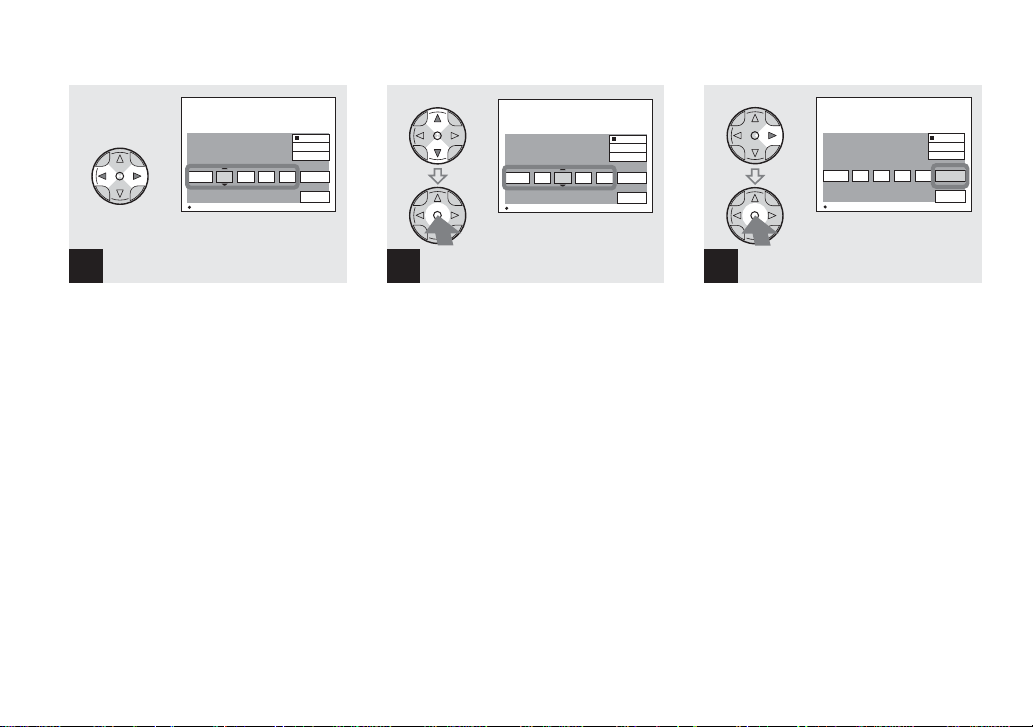
22
filename[C:\WINDOWS\Desktop\3074351111\3074351111UC\02GB-DSCP31UC\04BAS.FM]
masterpage:Left
model name1[DSC-P31/P71]
[3 074 351 11(1)]
Setting the date and time (continued)
, Choose the year, month, day,
hour, and minute items using
b/B.
A v will be shown above, and a V will be
shown below the item currently selected to
be set.
, Set the desired numerical
value using v/V on the control
button, then press the center
z.
After setting the current numerical value,
move to the next item. Repeat the above
process until all of the items have been set.
• If you choose “D/M/Y” in Step 3, use the 24
hour clock display.
, Choose “OK” using the B on
the control button, and then
press the center z.
After the date and time are set, the clock
will start to keep time.
• To abort the setting process, choose
“CANCEL”, and press the center z.
4
D/M/Y
OK
CANCEL
M/D/Y
Y/M/D
CLOCK SET
2002
/:
/
1
1
12 02
AM
OK
5
D/M/Y
OK
CANCEL
M/D/Y
Y/M/D
CLOCK SET
2002
/:
/
1
7
12 02
AM
OK
D/M/Y
OK
CANCEL
M/D/Y
Y/M/D
CLOCK SET
2002
/:
/
4
7
10 30
PM
OK
6
01cov.book Page 22 Friday, January 25, 2002 11:30 AM
Loading ...
Loading ...
Loading ...
