Loading ...
Loading ...
Loading ...
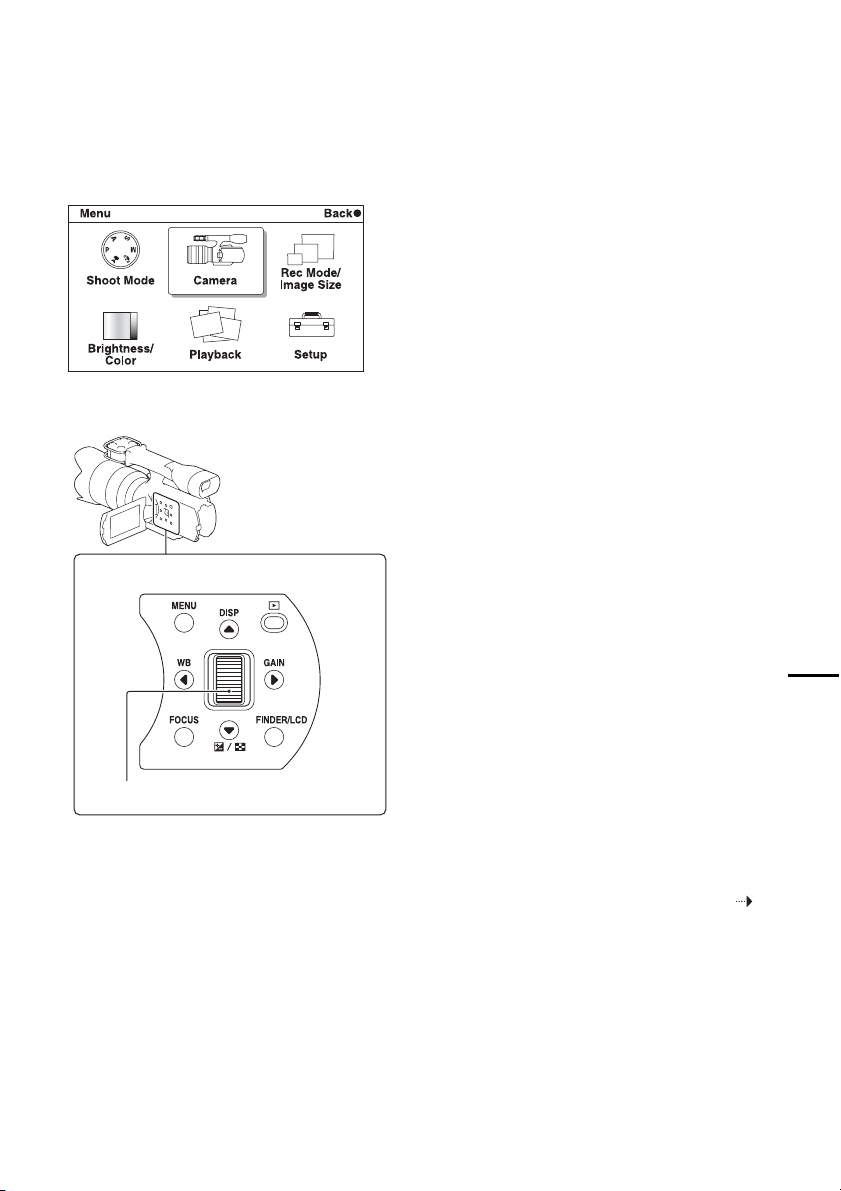
47
US
Additional information
Menu list
The 6 menu items, [Shoot Mode], [Camera], [Rec
Mode/Image Size], [Brightness/Color], [Playback],
and [Setup], will allow you to set various functions
and customize your camcorder.
To use the menu, press MENU to display the menu,
and select items using the control dial and the v/V/
b/B buttons on the operation panel, then press the
control dial to make your choice.
Items that cannot be set in the context are
displayed in gray.
Operation panel
Control dial
Continued
Loading ...
Loading ...
Loading ...
