Loading ...
Loading ...
Loading ...
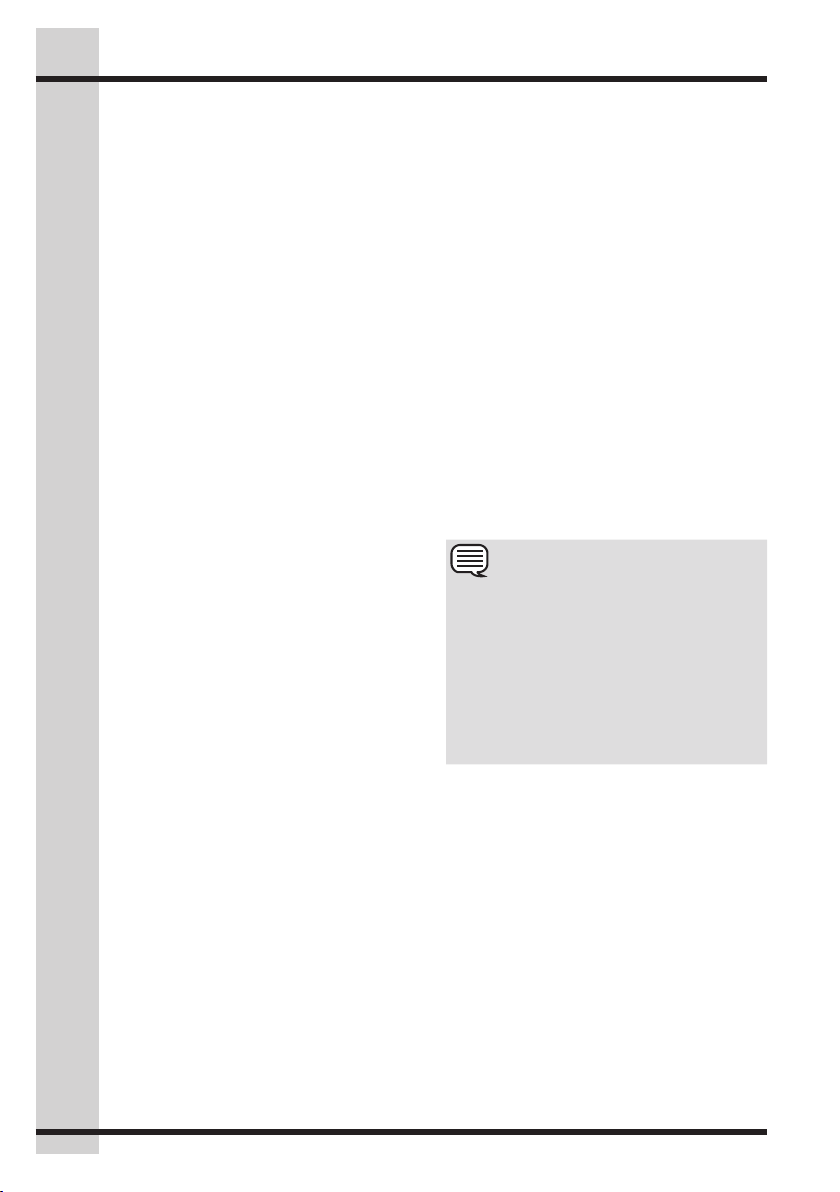
Room temperature and electrical voltage can
also affect drying time.
normal
Select this Auto Dry cycle for cotton items.
heavy duty
Select this Auto Dry cycle to dry durable
fabrics such as jeans and overalls.
delicates
Select this Auto Dry cycle for knits and
delicate items.
casual
Select this Auto Dry cycle for cottons and
blends with a no-iron finish.
mixed load
Select this Auto Dry cycle to dry loads
containing a mix of fabrics.
instant refresh
Select instant refresh to help remove wrinkles
from clean and dry items that were not taken
from the dryer at the end of the cycle, have
been stored in crowded closets or drawers,
or unpacked from luggage following a trip. It
provides approximately 10 minutes of low heat
tumbling followed by a 25-minute cool down
period.
towels
Select this cycle to dry heavy loads such as
towels and non-rubber-backed bath mats.
jeans
Select this Auto Dry cycle for drying an entire
load of denim jeans.
fast dry
Quickly dry a small load.
activewear
Use this cycle to dry lightweight synthetic
athletic apparel including stretch fabric.
my favorite
The my favorite cycle allows you to customize
any existing dry program and save it as a
unique cycle for future use. To do so, turn the
cycle selector to the desired dry program. For
example, if you would like your my favorite
cycle to be based on the normal cycle, turn
the cycle selector to normal. Next, modify
any cycle settings that you would like to
change (temperature, dryness level, and
time if applicable), but note that not all cycle
settings can be modified for every cycle.
Select or deselect any options that you
would like saved to your my favorite cycle.
Finally, hold the control lock and mute sound
buttons simultaneously for 5 seconds to
Controls and Settings
NOTE
To change the settings once the cycle has
begun (after the start button has been
pressed), either rotate the knob to the reset
position (12 o’clock position) OR press the
power button to turn off the unit and cancel
the cycle. Press the power button again to
turn on the unit and select the new cycle
and/or settings, and press start to begin.
Cycle settings CANNOT be changed without
canceling the current cycle.
set the cycle. Now your unique my favorite
cycle has been programmed, and you can
retrieve your unique dry program by turning
the cycle selector to the my favorite cycle
position. You will need to go through this
cycle programming exercise prior to using the
my favorite cycle for the first time. You may
change your unique my favorite cycle as many
times as you like.
Timed Dry Cycles
time dry
To manually select the drying time for this cycle,
turn the cycle selector to the time dry cycle.
Use the corresponding time dry option button
to scroll through time increments. Actual drying
time (30 min. to 90 min.) will be displayed.
Because this is not an Auto Dry cycle, you will
not be able to select a dryness level. Moisture
sensing bars are not active and dryer will
continue to heat throughout the cycle until the
final cool down period.
Cycle Settings
Appropriate temperature, dryness level and
options will be displayed for each cycle. The
settings can be changed before the cycle is
started. If changes are attempted after the
cycle starts a signal will beep and “--” will be
displayed.
Drying Temperature
To change the preset temperature, press
the temp option button icons to scroll to the
desired temperature setting.
To protect your fabrics, not all temperatures
are available with every cycle. The indicator will
not light if the setting is not available with that
cycle.
10
Loading ...
Loading ...
Loading ...