Loading ...
Loading ...
Loading ...
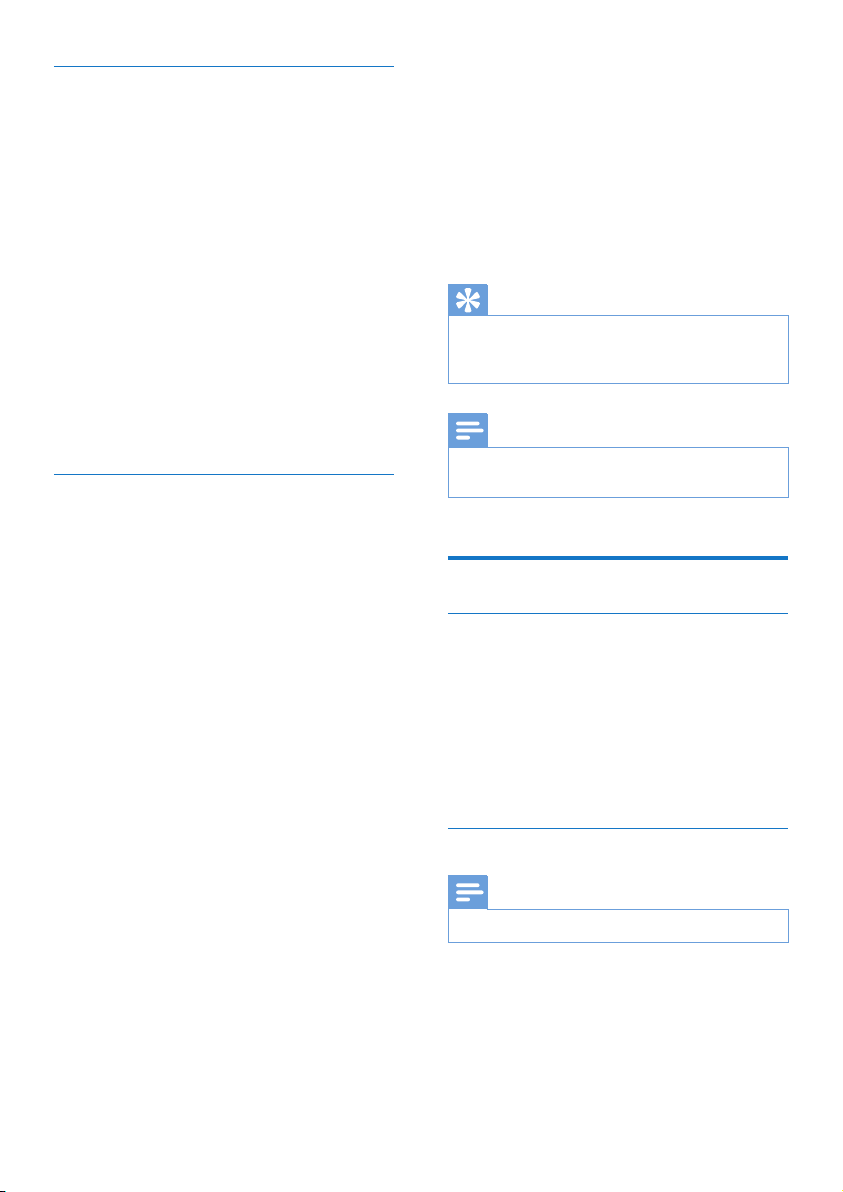
9EN
Show DAB information
• During DAB radio broadcast, press
INFO/MENU repeatedly to scroll through
the following information (if available):
» Station name
» Dynamic Label Segment (DLS)
» Signal strength
» Program type (PTY)
» Ensemble Name
» Channel and frequency
» Signal error rate
» Bit rate and audio status
» Time
» Date
Use DAB menu
1 In DAB mode, press and hold
INFO/MENU to access the DAB menu.
2 Press TUNING +/- to scroll through the
menu options:
• [Full scan]: scan all the available DAB
radio stations.
• [Manual tune]: tunetoaspecic
channel/frequency manually and add it
to the station list.
• [Prune]: Remove all the invalid stations
from the station list.
• [DRC Options]: add or remove
a degree of compensation for the
differences in the dynamic range
between radio stations.
• [System]: Adjust system settings.
3 To select an option, press SCAN/SELECT.
4 Repeat steps 2 - 3 if any sub-option is
available under an option.
[System]
• [Time]: set time; select 24H or 12H
mode; and set time synchronization.
• [Factory Reset]: reset all the settings
to factory default.
• [Software Upgrade]: update software
if available.
• [SW version]: know the software
version of the unit.
• [Backlight] (only applicable to
products with serial numbers
containing AJPC, AJPD or AJPE): select
from the following options: Always On,
Off - 1 min and Off - 5 mins.
Tip
•
Select [System] > [Time] > [Auto Sync] > [DAB]
to set time synchronization. The clock radio will
synchronize time with DAB signal.
Note
•
If no button is pressed within 10 seconds, the menu
exits.
Listen to FM radio
Tune to FM radio
1 Press SOURCE repeatedly to select FM
radio.
2 Press TUNING +/- to tune to a radio
station.
3 Press and hold TUNING +/- to tune to
the next strongest radio station.
Store FM radio stations automatically
Note
•
You can store up to 20 FM radio stations.
• In FM tuner mode, press SCAN/SELECT.
» The unit stores all the available FM
radiostationsandbroadcaststherst
station.
Loading ...
Loading ...
Loading ...