Loading ...
Loading ...
Loading ...
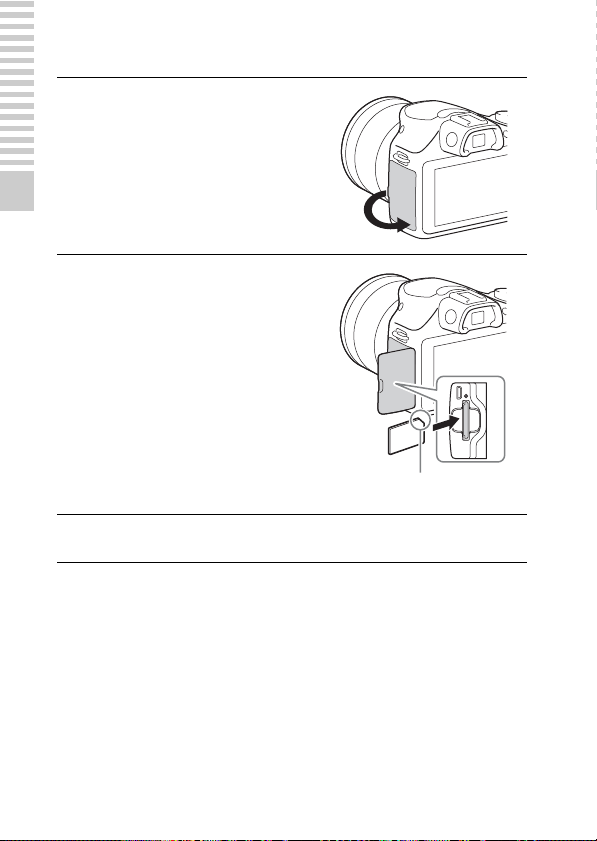
GB
20
Preparing the camera
Inserting a memory card (sold separately)
1
Open the cover.
2
Insert a memory card.
• Insert the memory card until it
clicks as illustrated.
Check on the direction of the
notched corner.
3
Close the cover.
Loading ...
Loading ...
Loading ...