Loading ...
Loading ...
Loading ...
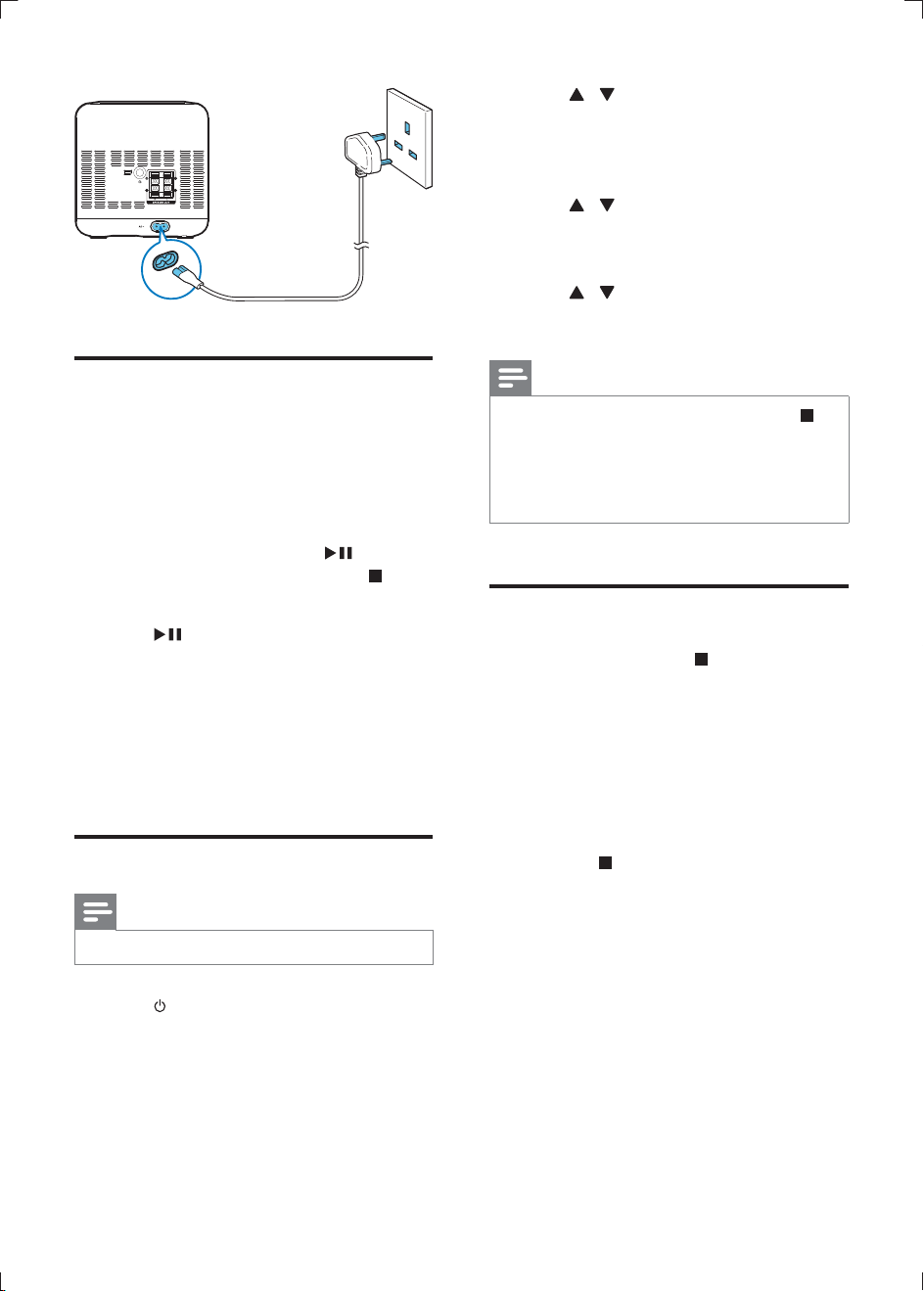
12 EN
Auto install radio stations
When you connect power and no radio
stations are stored, the unit automatically begins
to store radio stations.
1 Connect the unit to the power supply.
» [AUTO INSTALL - PRESS PLAY-
STOP CANCEL] (press
to start
automatic installation, or press
to
cancel) is displayed.
2 Press on the main unit to start
installation.
» The unit automatically stores radio
» When all the available radio stations
is broadcast automatically.
Set clock
Note
You can set the clock in standby mode only.
1 Press to switch the unit to standby.
2 Make sure that --:-- (or clock) is displayed.
3 Press and hold PROG/CLOCK SET to
activate the clock setting mode.
» [CLOCK SET] (clock set) is displayed.
» The 12 hour or 24 hour format is
displayed.
4 Press / or
VOL -/+
to select 12 hour
or 24 hour format.
5 Press
PROG/CLOCK SET
.
»
The hour digits begin to blink.
6 Press / or
VOL -/+
to set the hour.
7 Press
PROG/CLOCK SET
.
»
The minute digits begin to blink.
8 Press / or
VOL -/+
to set the minute.
9 Press
PROG/CLOCK SET
Note
To exit clock setting mode without storing, press .
If no button is pressed in 90 seconds, the system exits
clock setting mode automatically.
If clock is not manually set, when iPod/iPhone is
connected, the unit synchronizes time from the iPod/
iPhone automatically.
Demonstrate features
In the standby mode, press .
» [WELCOME TO PHILIPS] (welcome
to Philips) scrolls on the display.
» [DEMO ON] (demo on) scrolls on
the display.
» The feature names are displayed one
by one.
To exit the feature demonstration,
press
again.
» [DEMO OFF] (demo off) scrolls on
the display.
Loading ...
Loading ...
Loading ...
