Loading ...
Loading ...
Loading ...
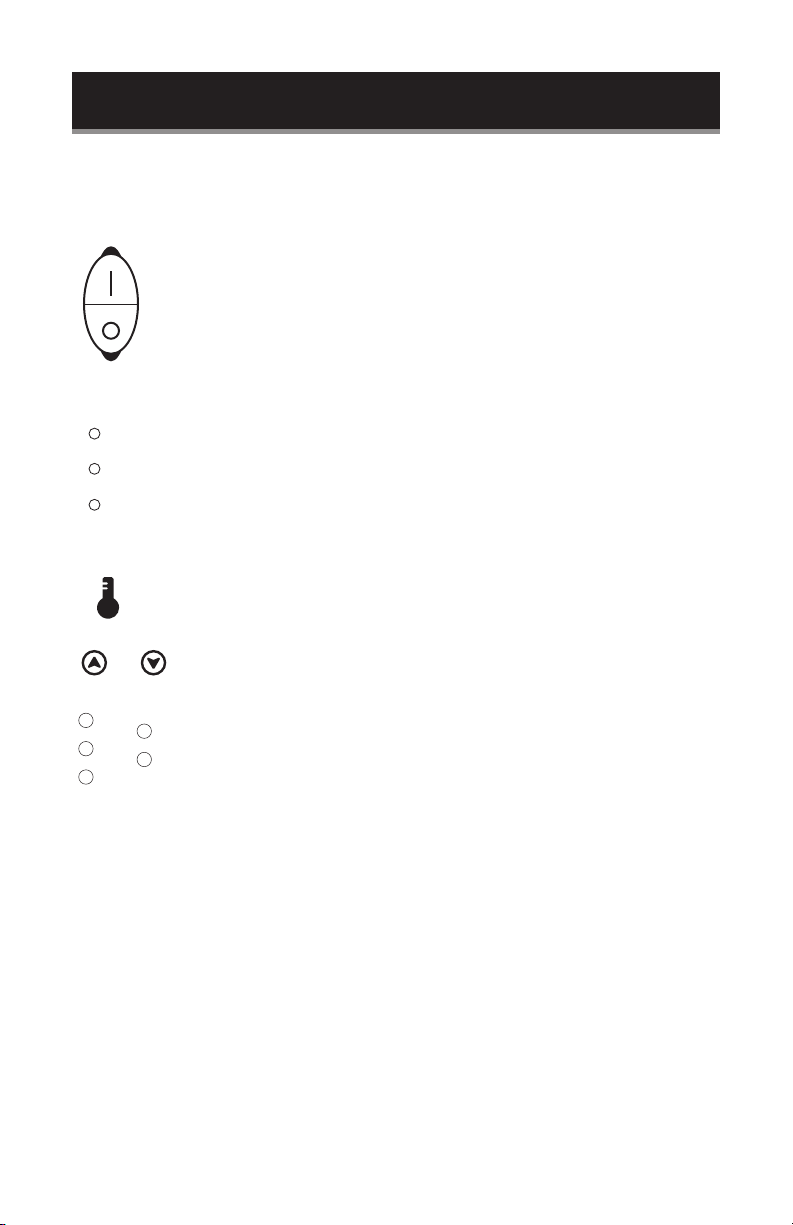
Page 10
SET UP & USE
OPERATING INSTRUCTIONS
1. Powering and heat mode selection
Turn the heater on by pressing the power rocker switch on the
side of the unit. Red LED power indicator light will illuminate. Press
power ON/OFF button on top of unit or remote control to start
operation. Red LED power indicator light will ash.
Select a heat setting by pressing the MODE button to toggle
between the three heat settings (ECO/Low Heat/High Heat).
High Heat mode (2) uses 1500W. Low Heat mode uses 750W. ECO
mode is an Energy Saving Function. When ECO mode is chosen,
the heater will manage itself from less to more heating power
(wattage) in an attempt to maintain a constant temperature of
70˚F.
2. Setting room temperature
Adjust the thermostat by pressing the TEMPERATURE SET button
on the control panel or the TEMP UP/TEMP DOWN arrows on the
remote control.
Set temperature choices vary from 64˚F to 86˚F, Once you have
chosen the desired temperature, the heater will remain on until
the room temperature increases to the temperature selected.
The heater will cycle on and off to maintain the desired room
temperature.
NOTE: For the heater to function properly, the desired
temperature on the heater must be set a few degrees
higher than the temperature in the room. If the seems to
not be heating, increase the desired temperature on the
heater to engage the heat elements.
MODE
OSCILLATE
TIMER
TEMP + TEMP -
POWER
MODE
POWER
ROCKER
SWITCH
64
70
75
81
86
˚F
POWER MODE
TIMER
TEMP +
TEMP -
MODE
2
1
ECO
4 Hr
8 Hr
12 Hr
64
81
˚F
86
70
75
WHLP0012 CONTROL PANEL SILKSCREEN
BLACK 20%
697.00 mm
212.74 mm
18.85 mm
86.53 mm
POWER MODE
TIMER
TEMP +
TEMP -
MODE
2
1
ECO
4 Hr
8 Hr
12 Hr
64
81
˚F
86
70
75
WHLP0012 CONTROL PANEL SILKSCREEN
BLACK 20%
697.00 mm
212.74 mm
18.85 mm
86.53 mm
Loading ...
Loading ...
Loading ...