Loading ...
Loading ...
Loading ...
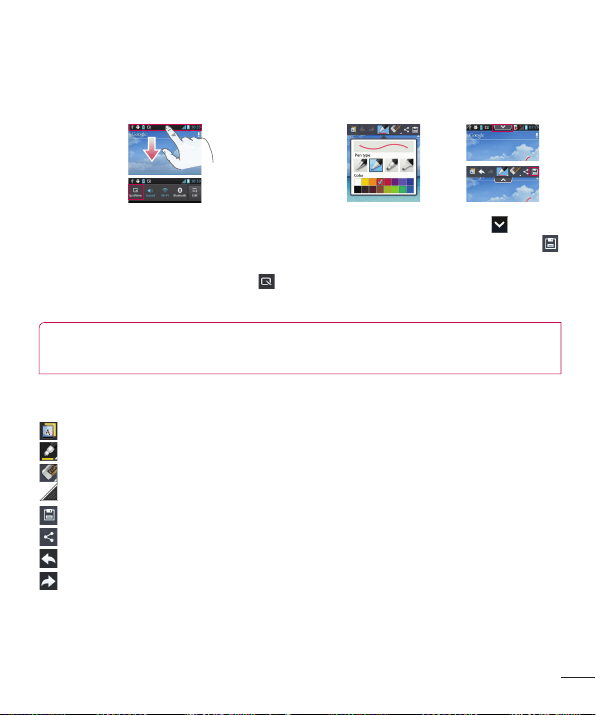
45
QuickMemo
UseQuickMemotopracticallyandefficientlycreatememosduringacall,withasaved
pictureoronthecurrentphonescreen.
1 EntertheQuickMemoscreenbypressingboththe
VolumeUpandVolumeDownKeysforonesecond
onthescreenyouwanttocapture.Ortouchand
slidetheStatusBardownwardsandtouch .
2 Selectthedesired
menuoptionfrom
Pen type,Color,
Eraser,andcreatea
memo.
3 Touch intheEdit
menuandselect
tosavethememo
withthecurrent
screen.
NOTE:PleaseuseafingertipwhileusingtheQuickMemofunction.Donotuseyour
fingernail.
Using the QuickMemo options
WhileusingtheQuickMemofunction,youcaneasilyusetheQuickMenuoptions.
-Selectwhetheryouwanttousememobackgroundscreenornot.
-Selectthepentypeandthecolour.
-Erasethememothatyoucreated.
-SetthelayoutoftheMemo.
-Savethememowiththecurrentscreen.
-SendorsharethecurrentQuickMemoto/withothers.
-Taptoundothemostrecentaction.
-Taptoredothemostrecentlydeletedaction.
Viewing the saved QuickMemo
TouchGalleryandselecttheQuickMemoalbum.
Loading ...
Loading ...
Loading ...
