Loading ...
Loading ...
Loading ...
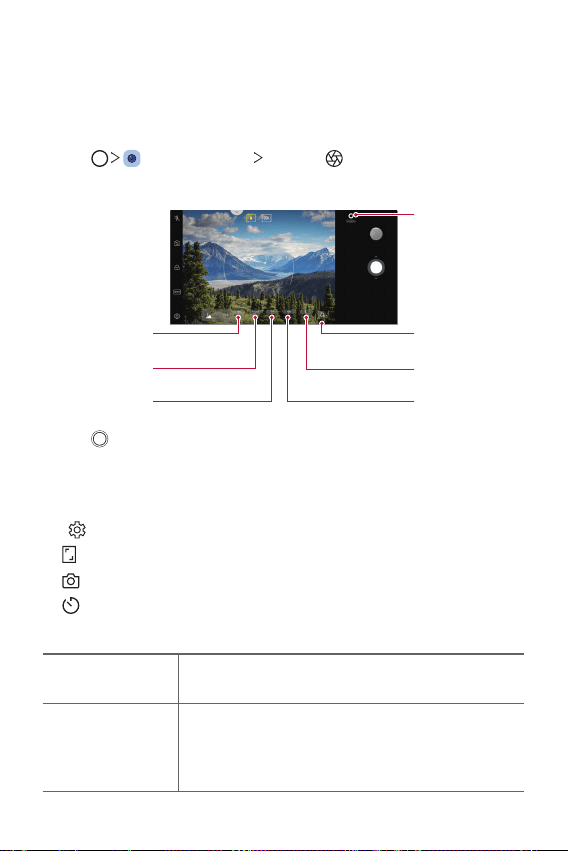
Useful Apps 112
Manual camera mode
You can create professional level photos by using a variety of advanced
features. Adjust the white balance, focus, brightness, ISO, shutter speed
and other options.
1
Tap , then tap MODE Manual ( ).
2
Customize the following camera settings.
Adjust white
balance.
Adjust focus.
Adjust brightness.
Reset the settings.
Select the desired
scene from the
recommended
images.
Adjust shutter
speed.
Adjust ISO speed.
3
Tap to take the photo.
Customizing the camera options
You can customize a variety of camera options to suit your preferences.
Tap
on the screen.
• : Take a photo in FullVision (18.9:9 aspect ratio).
• : Select values for aspect ratio and size for taking photos.
• : Set the timer to automatically take photos after a specified period
of time.
Graphy photos
Adjust the white balance, ISO and shutter speed for the
recommended photo. See
Graphy
for details.
Save as RAW
The image is stored as a RAW file format so that you
can modify it. The DNG and JPEG files are created while
taking a photo, then saved as a non compressed high
resolution image.
Loading ...
Loading ...
Loading ...