Loading ...
Loading ...
Loading ...
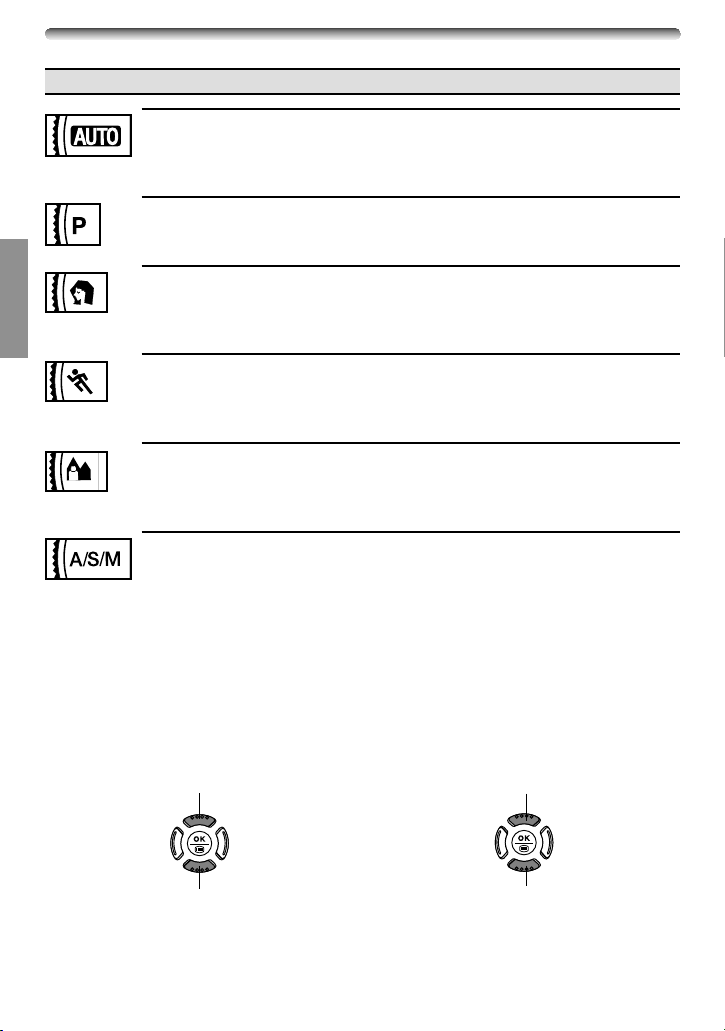
20
Full-auto shooting
Allows you to take still pictures using NO special functions or manual
adjustments. The camera sets optimal focusing and exposure, suitable for
simple shooting.
Program shooting
Allows you to take still pictures. Aperture and shutter speed are set
automatically by the camera. Other functions can be adjusted manually.
Portrait shooting
Suitable for shooting a portrait-style shot of a person. This mode features an
in-focus subject against a blurred background. The camera automatically
sets the optimal shooting conditions.
Sports shooting
Suitable for capturing fast-moving action (such as a sports scene or moving
vehicles) without blurring. The camera automatically sets the optimal
shooting conditions.
Landscape shooting
For example, if you want to take a picture with a beautiful background, you
will want to have both your subject and the background in focus. The
camera automatically sets the optimal shooting conditions.
Aperture priority shooting/Shutter priority shooting/Manual shooting
To enter aperture value and shutter speed manually, set the Mode dial to
A/S/M. When the Mode dial is set to A/S/M, each of the following can be
chosen with the Menu.
A (aperture priority) : You set the aperture and the camera sets the
shutter speed.
S (shutter priority) : You set the shutter speed and the camera sets the
aperture.
M (manual exposure) : You set both the aperture and shutter speed.
BUTTON FUNCTIONS
Mode dial
Aperture priority shooting
To increase the aperture value, press Ñ.
To decrease the aperture value, press
ñ.
Shutter priority shooting
To set the shutter speed faster, press Ñ.
To set the shutter speed slower, press ñ.
Loading ...
Loading ...
Loading ...
