Loading ...
Loading ...
Loading ...
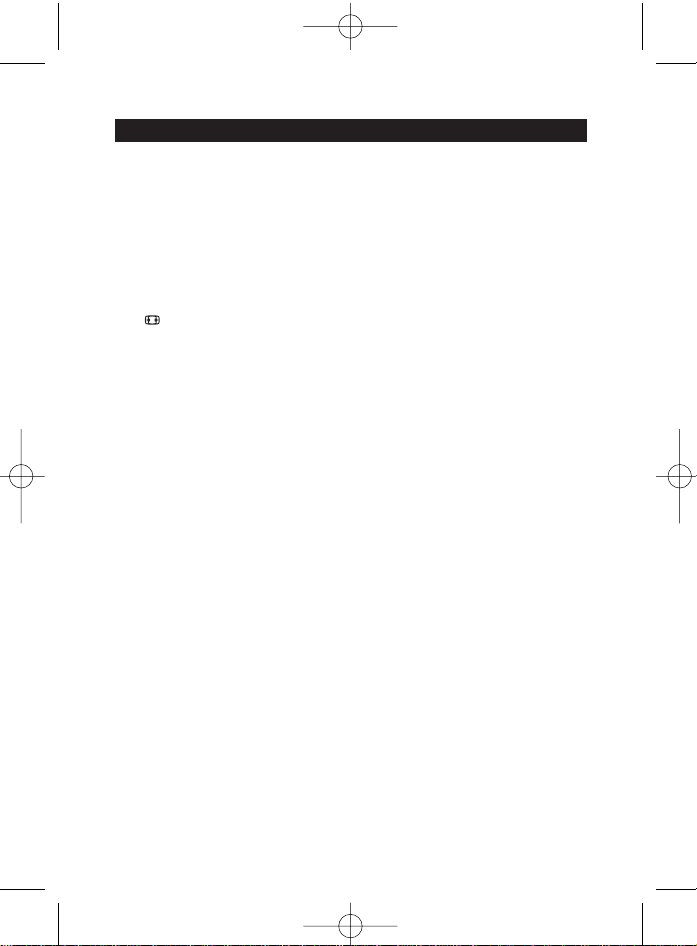
3. Keys and functions
The illustration on page 3 gives an overview of all keys and their functions.
TV keys
6 - VOL +. . . . . . . . . . . adjusts the TV volume.
7 s . . . . . . . . . . . . . . . . mutes the sound of the TV.
# A/V . . . . . . . . . . . . . . switches between external inputs of your
equipment.
$ - PROG + . . . . . . . . selects a previous or following channel.
% . . . . . . . . . . . . . . . selects wide screen TV.
* TV . . . . . . . . . . . . . . . switches TV on and off.
DVD keys
1 DVD . . . . . . . . . . . . . switches DVD on and off.
3 DISC MENU . . . . . opens disc menu.
4 Cursor keys . . . . . . cursor up, down, left, right in a menu.
5 MENU . . . . . . . . . . . turns the menu on and off.
8 5 . . . . . . . . . . . . . . . . - rewind
9 2 . . . . . . . . . . . . . . . . - play
0 9 . . . . . . . . . . . . . . . . - stop
! ; . . . . . . . . . . . . . . . . . - pause
@ 6 . . . . . . . . . . . . . . . . - wind
^ OK. . . . . . . . . . . . . . . confirms your selection.
& BACK. . . . . . . . . . . . jumps back one level in the menu or turns off
the menu.
General
2 LED
• If the device does not respond at all, or not to all of the key
commands, follow the instructions under ‘Setting the remote
control’. It is possible that you must enter another code for the
device.
9ENGLISH
SRU160_A6_v2.qxd 25-05-2005 16:19 Pagina 9
Loading ...
Loading ...
Loading ...
