Loading ...
Loading ...
Loading ...
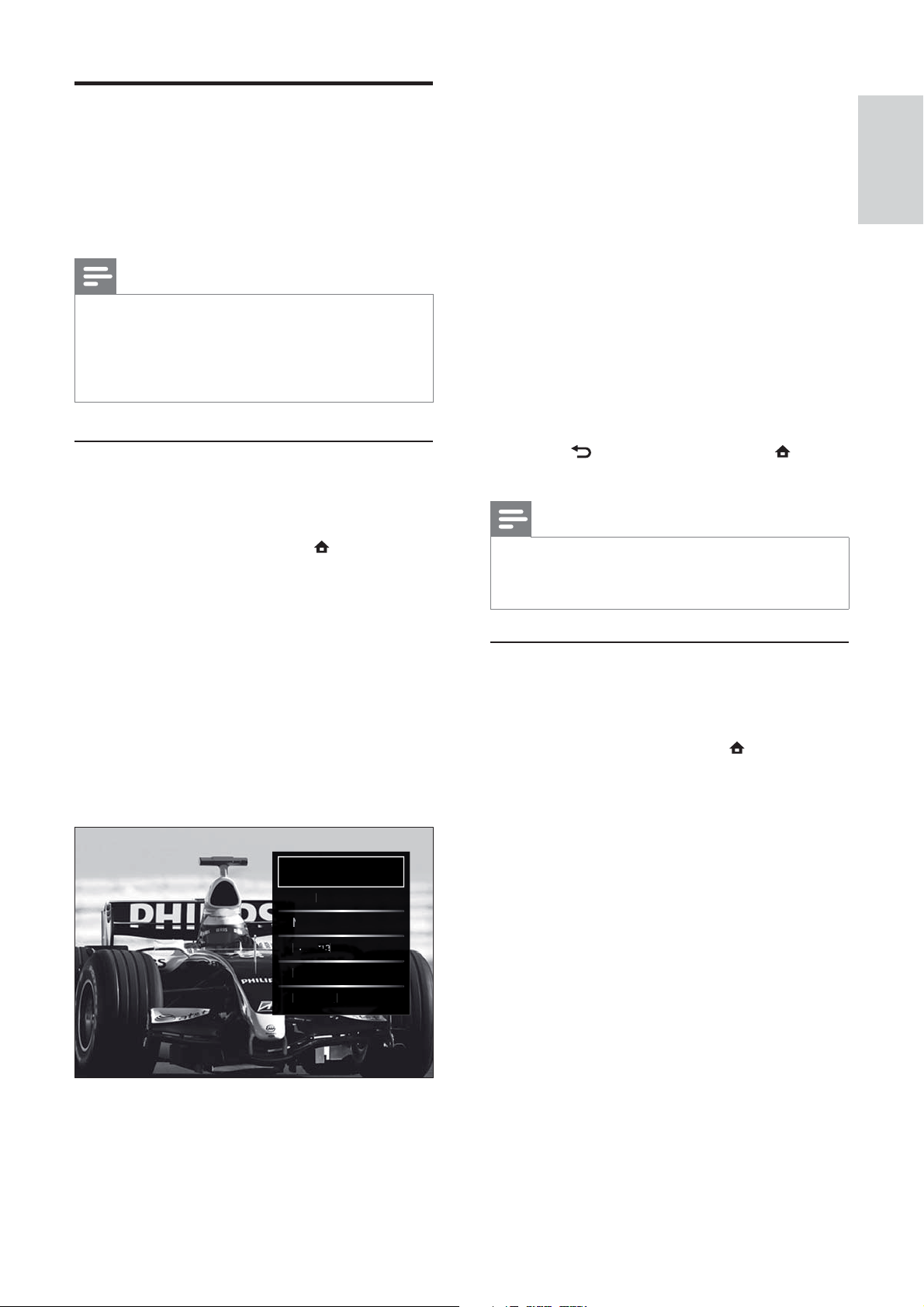
15
6 Press the Navigation buttons to select:
• [Personal] Sets the TV to your personal
preferences set in the [Picture] and
[Sound] menus in [Setup] .
• [Vivid] Applies rich and dynamic
settings, ideal for daylight use.
• [Natural] Applies a natural setting.
• [Cinema] Applies settings for
watching movies.
• [Game] Applies settings for gaming.
• [Standard] Applies the most energy
conscious settings. Factory standard
settings.
7 Press OK to confi rm your choice.
The smart setting is applied. »
8 Press BACK to exit or press
(Home) to go back to the home menu.
Note
• [Smart settings] is also accessible via the [Picture
and sound] experience bar (see ‘Use the picture
and sound experience bar’ on page 16 ).
Use settings assistant
Use the settings assistant to guide you through
the picture and sound settings.
1 When watching TV, press ( Home).
The home menu appears.»
2 Press the Navigation buttons to select
[Setup].
3 Press OK.
The» [Setup] menu appears.
4 Press the Navigation buttons to select
[Picture] > [Settings assistant].
5 Press OK.
A message appears prompting you to »
start the settings assistant.
6 Press the Navigation buttons to select
[Start].
7 Press OK.
Follow the on-screen instructions to »
choose your preferred picture and
sound settings.
Change picture and sound
settings
Change picture and sound settings to suit your
preferences. You can apply pre-defi ned settings
or change settings manually.
Note
The fl exibility to change settings is limited if •
the TV location is set to [Shop] mode. Set
the TV location to [Home] mode to access all
TV settings (see ‘Change TV preferences’ on
page 32 ).
Use smart settings
Use smart settings to apply pre-defi ned
picture and sound settings.
1 When watching TV, press ( Home).
The home menu appears.»
2 Press the Navigation buttons to select
[Setup].
3 Press OK.
The» [Setup] menu appears.
4 Press the Navigation buttons to select
[Smart settings].
5 Press OK.
A list of smart settings appears.»
Personal
Vivi
V
d
N
N
Natu
ral
Cine
Cine
Cine
mama
ma
G
Game
Game
Stan
Stan
dard
dard
English
EN
Loading ...
Loading ...
Loading ...
