Loading ...
Loading ...
Loading ...
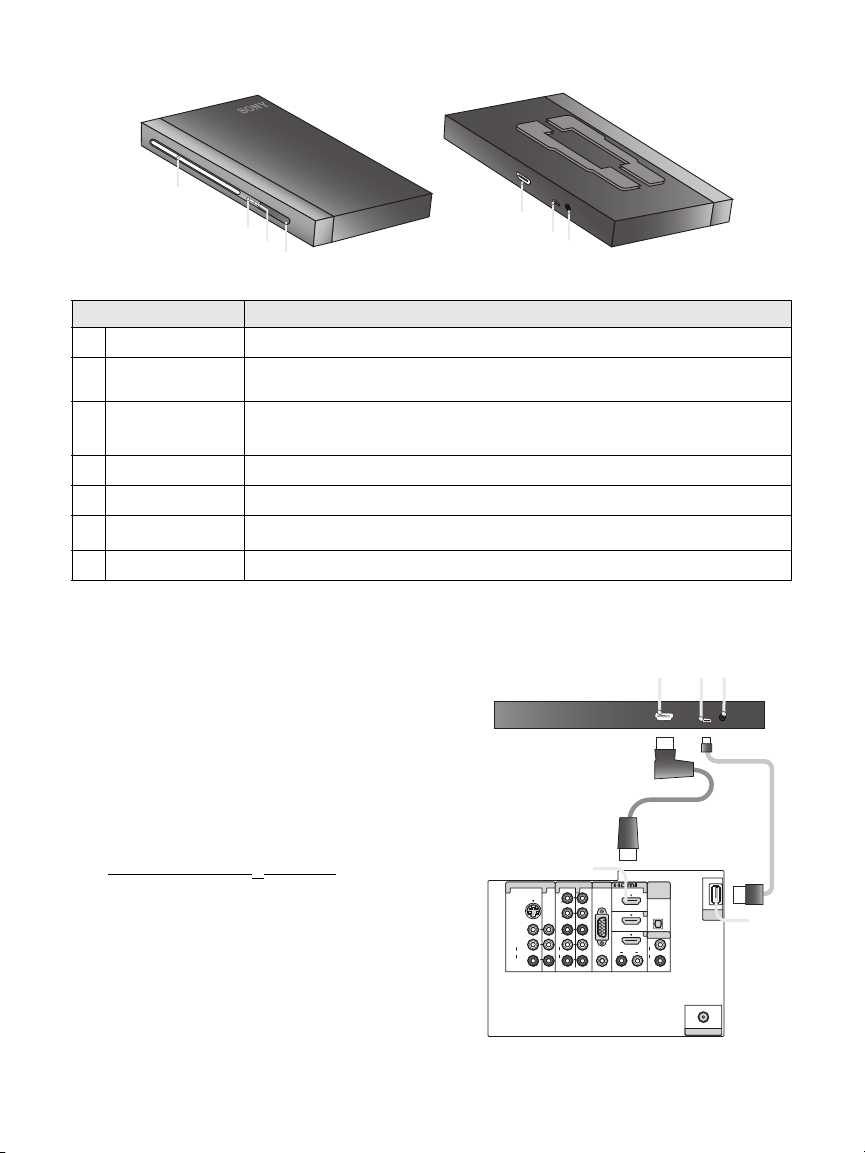
16
Locating the Essential Parts
Connecting Your DVD Player
1 Connect the L-shaped end of the HDMI cable (supplied) to
the HDMI OUT on the DVD player, then connect the
straight end of the HDMI cable to any HDMI IN on the TV
1.
~
This DVD player should be directly connected to the TV.
2 Connect the supplied AC adapter with AC power cord
between the DC IN 12V and the nearest wall outlet 3.
3 For models with XMB
™
menu only: Connect the supplied
USB cable between the DVD player’s DMe
x
port and the
DMe
x
/SERVICE port on the TV 2.
Item Description
1
Disc Slot
Insert disc here.
2
Power LED
Indicates the status of the player.
Green LED: the player is powered on.
3
Disc Loading
LED
Indicates the disc loading status.
Orange LED: the disc is loading or unloading.
4
Eject Button
Ejects the disc from the player.
5
HDMI Out
Connects to the HDMI port on the TV
6
DMe
x
OUT
Connects to the DMe
x
/SERVICE port on the TV (models with XMB
™
only).
7
DC IN 12V
Connects to the supplied AC adapter with AC cord.
1
2
4
5
6
7
3
CAB LE / ANTENNA
DMe /
x
SERVICE
4
1 3 1
3
2
IN
VIDEO IN
VIDEO
L
(MONO)
AUDIO
R
S VIDEO
COMPONENT IN
L
R
P
B
RGB
DIGITAL
AUDIO
OUT
(OPTICAL)
PC IN
AUDIO OUT
(VAR/FIX)
(1080p/1080i/720p/480p/480i)
1
AUDIO
L
R
AUDIOAUDIO
AUDIO
RL
P
R
Y
1
2
3
2
1
Loading ...
Loading ...
Loading ...
