Loading ...
Loading ...
Loading ...
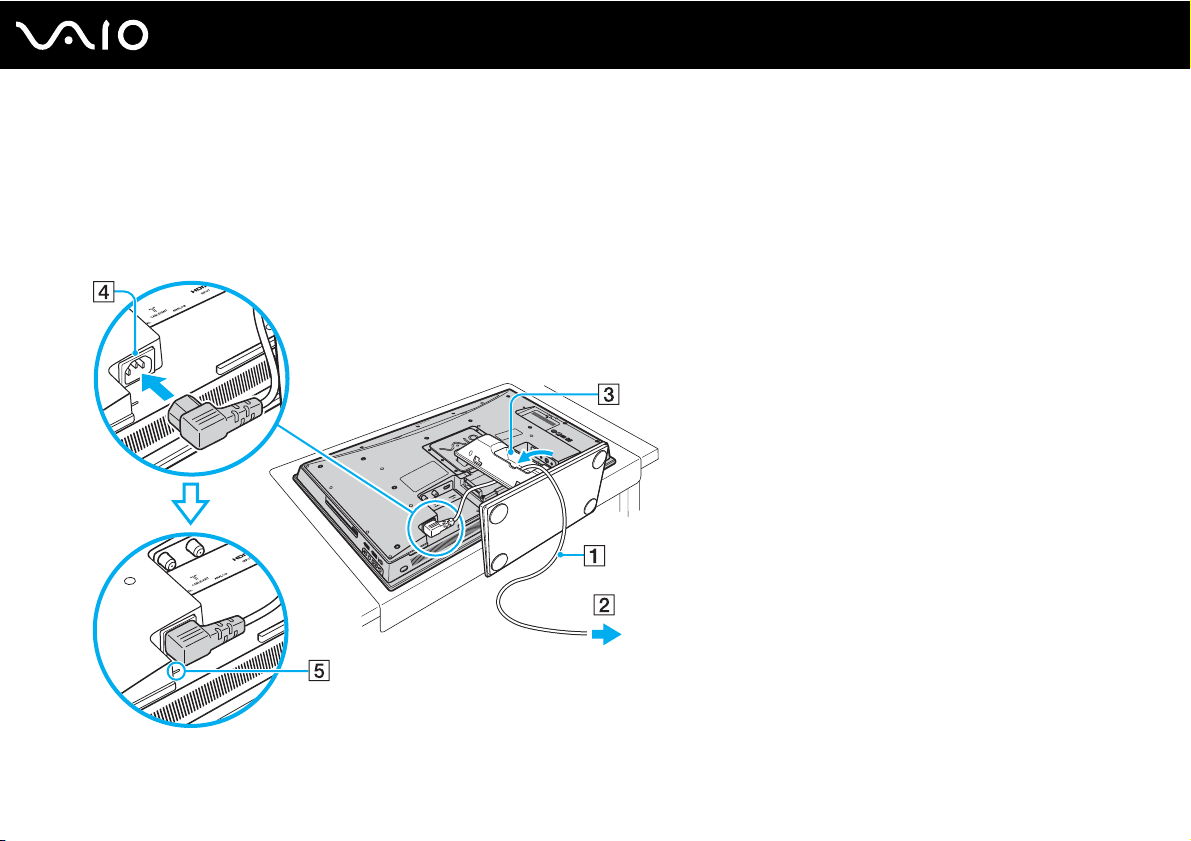
24
nN
Getting Started
To connect the power cord and other cables
1 Remove the back panel cover and the base stand cover from the computer.
See Removing and Replacing the Covers (page 18) for the procedure.
2 Plug one end of the power cord (1) into the AC outlet (2), put the other end through the hole (3) in the base stand, and
plug it into the AC In port (4) on the computer as illustrated below.
!
Be sure to push the plug into the AC In port all the way to the guide (5).
Loading ...
Loading ...
Loading ...
