Loading ...
Loading ...
Loading ...
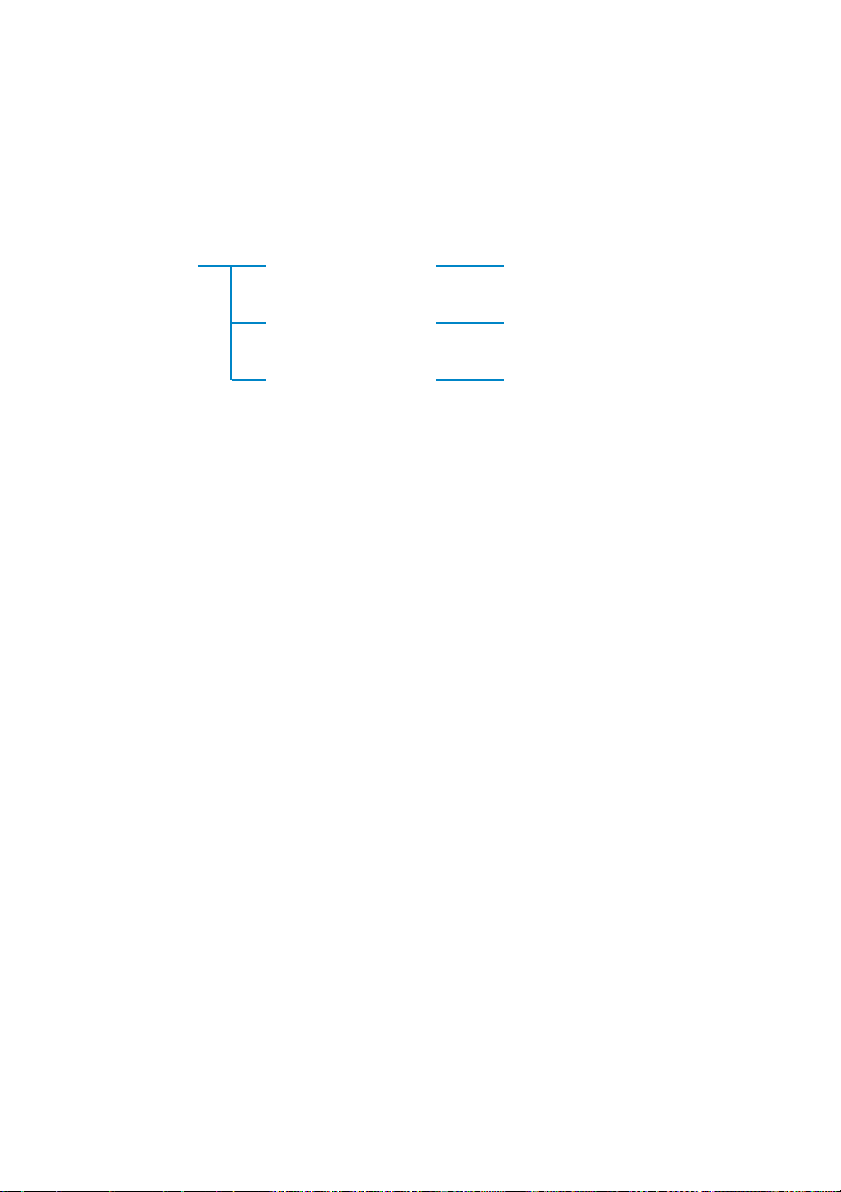
15
Playing recordings
You can find your recordings in the RECORDINGS library.
Searching for your desired recording
1 From the root menu, select RECORDINGS to enter the recordings library. As you enter the
recordings library, you can search from the following options:
***FM radio is only available to some regional versions. FM radio is currently not available in Europe.
2 Press 3 to scroll up or 4 to scroll down for your option.
Press 6 for next or 5 for previous levels.
3 Press 2; to play your selection.
Uploading your recordings to your computer
1 Connect to computer.
2 In Windows Explorer, your device will show up as a resmovable drive.
3 You can find your recordings in the recordings folder (FM***/Line-in/MIC).
***FM radio is only available to some regional versions
4 Drag and drop your files to any desired location.
Recording Voice recordings Alphabetically
listed recordings
FM recordings*** Alphabetically
listed recordings
Line-in recordings Alphabetically
listed recordings
SA250_ENG.qxd 3/6/05 9:59 Page 15
Loading ...
Loading ...
Loading ...