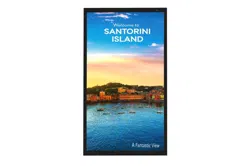Loading ...
Loading ...
Loading ...
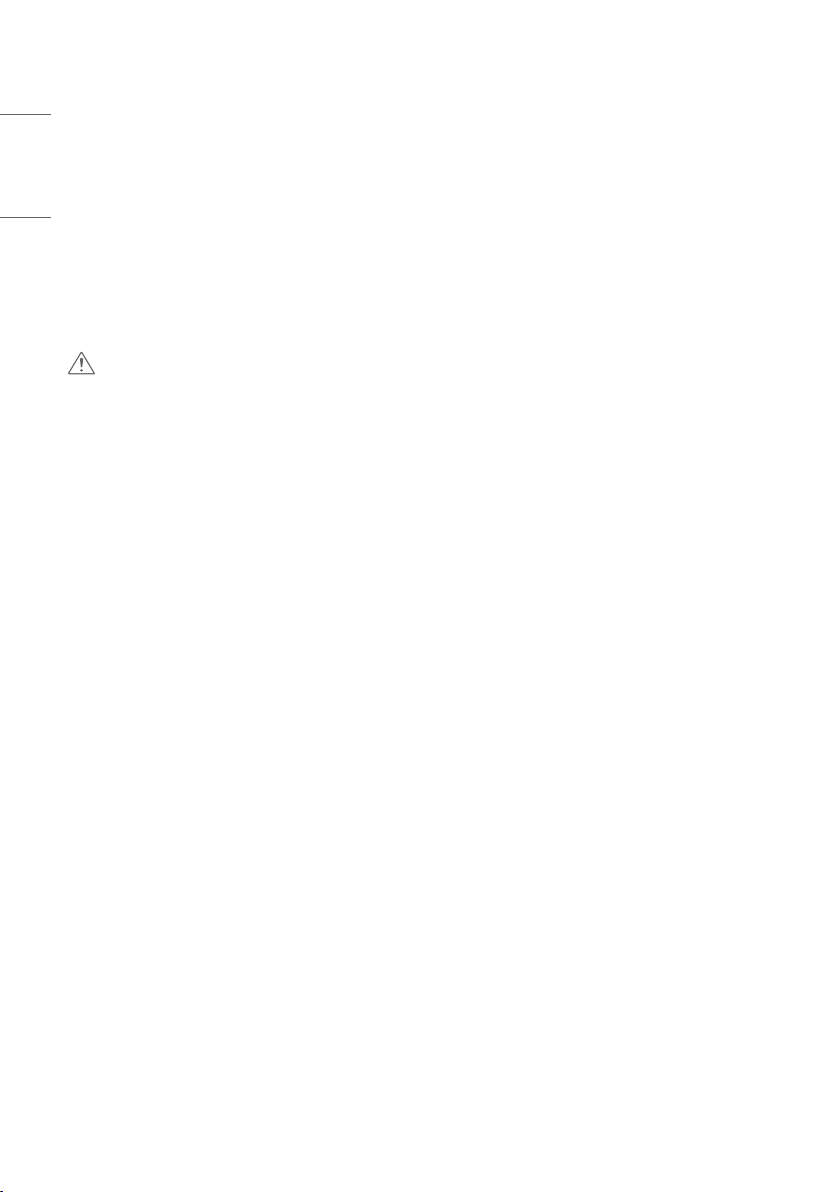
36
ENGLISH
• If you cannot hear any sound in HDMI mode please check your PC settings. Some PCs require you to manually change
the default audio output to HDMI.
• If you want to use HDMI-PC mode, you must set your PC/DTV to PC mode.
• You may experience compatibility issues if you use HDMI-PC mode.
• Make sure the power cable is disconnected.
• If you connect a gaming device to the monitor, use the cable provided with the gaming device.
• High Speed HDMI
®
/™ cables transmit a HD signal up to 1080p and higher.
• If you set the tile mode using HDMI, you will not be able to watch HDCP-encrypted content.
• If the signal cable between the product and your PC is too long, make sure to use the Booster or optical cable.
• DP Cable - Use a DP cable that is certified to DP 1.1a standard or higher.
CAUTION
• Connect the signal input cable and tighten it by turning the screws clockwise.
• Do not press the screen with your finger for an extended period of time as this may result in a temporary distortion
of the screen.
• Avoid displaying static images on the screen for a long period of time to prevent image burn. Use a screensaver if
possible.
• A wireless communication device near your monitor can affect the image.
When Using the HDBaseT
• To comply with the specifications of the product, use a CAT.6 FTP cable.
• If you do not use a CAT.6 FTP cable, the screen may not display or a connection error may occur.
• CAT.6 FTP can be used up to 100m (328ft).
• CAT.5E lower rating is not supported HDBaseT. CAT.5E supports 70m (229.6ft).
• If CAT.5E cable is used, the cable should not be bent or rolled, it should be straight.
• HDBaseT cables should not touch the power 110 V / 220 V cables. It should not be in the water.
• Depending on the HDBaseT transmitting device, the screen of external devices may not be displayed.
Loading ...
Loading ...
Loading ...