Loading ...
Loading ...
Loading ...
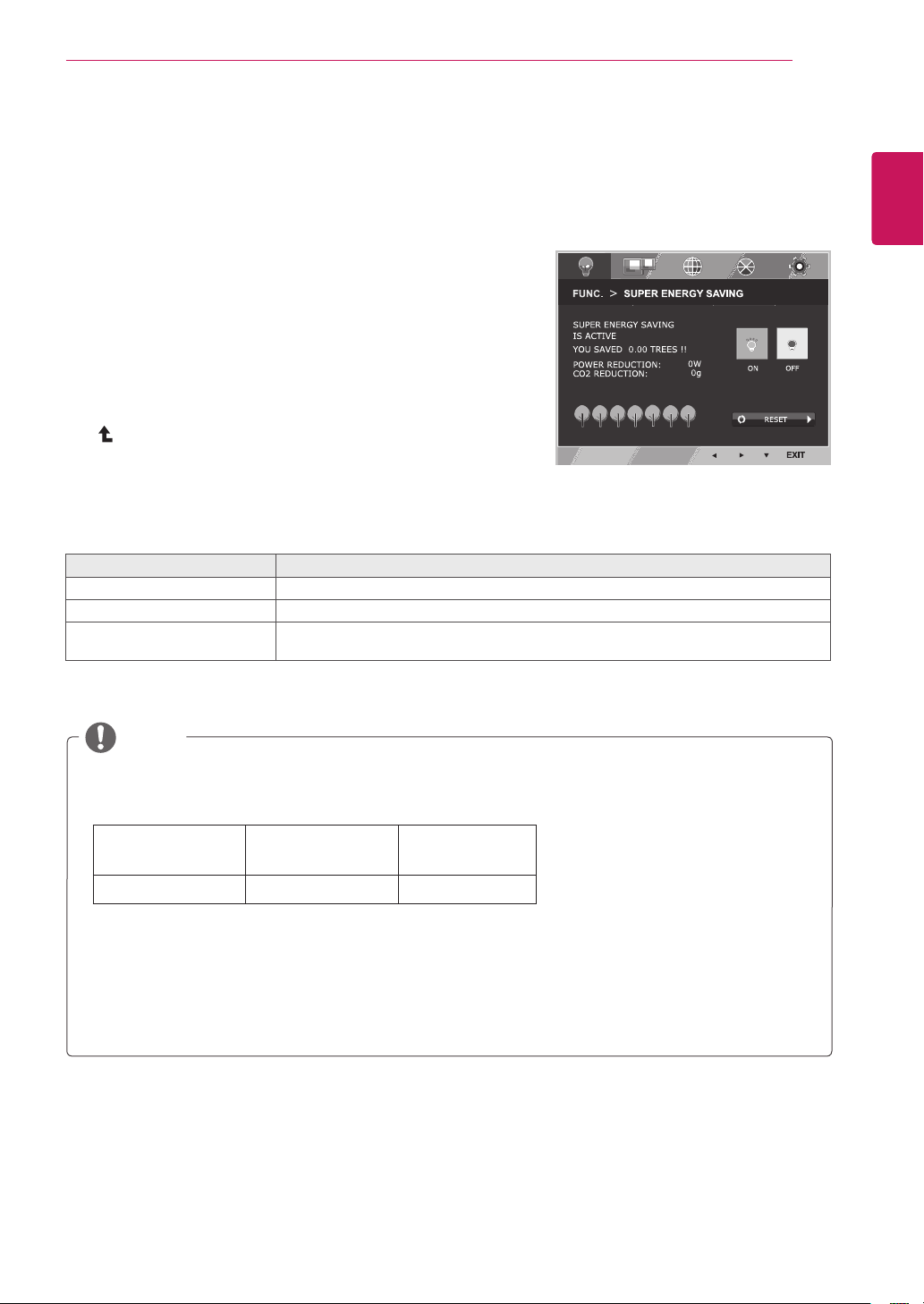
19
ENG
ENGLISH
CUSTOMIZING SETTINGS
1
PressbuttononthebottomoftheMonitorsetto
displaytheOSD.
2
Entertobypressingthe▼
button.
3
Settheoptionsbypressingthe◄or►or▼buttons.
4
SelecttoleavetheOSDmenu.Toreturntothe
uppermenuorsetothermenuitems,usetheuparrow
(
)button.
Eachoptionisexplainedbelow.
EnablesSUPERENERGYSAVINGyoucansaveenergywiththisenergy-efficientfunction
DisablesSUPERENERGYSAVING.
ResetsthevaluesoftotalenergyconsumptionreductionandCO2emissionreduction
estimates.
:Howmuchpowerissavedwhileusingthemonitor.
:ChangetheTOTALPOWERREDUCTIONtoCO2.
584mm
(23inch)
686mm
(27inch)
SUPERSAVING 7W/h 9W/h
SavingDatadependsonthePanel.So,thosevaluesshouldbedifferentfromeachpanelandpanel
vendor.
LGcalculatedthesevaluesbyusing
(includingbroadcastvideo:IEC62087)
SUPERSAVINGreferstohowmuchpowercanbesavedusingtheSUPERENERGYSAVING
function.
Loading ...
Loading ...
Loading ...