Loading ...
Loading ...
Loading ...
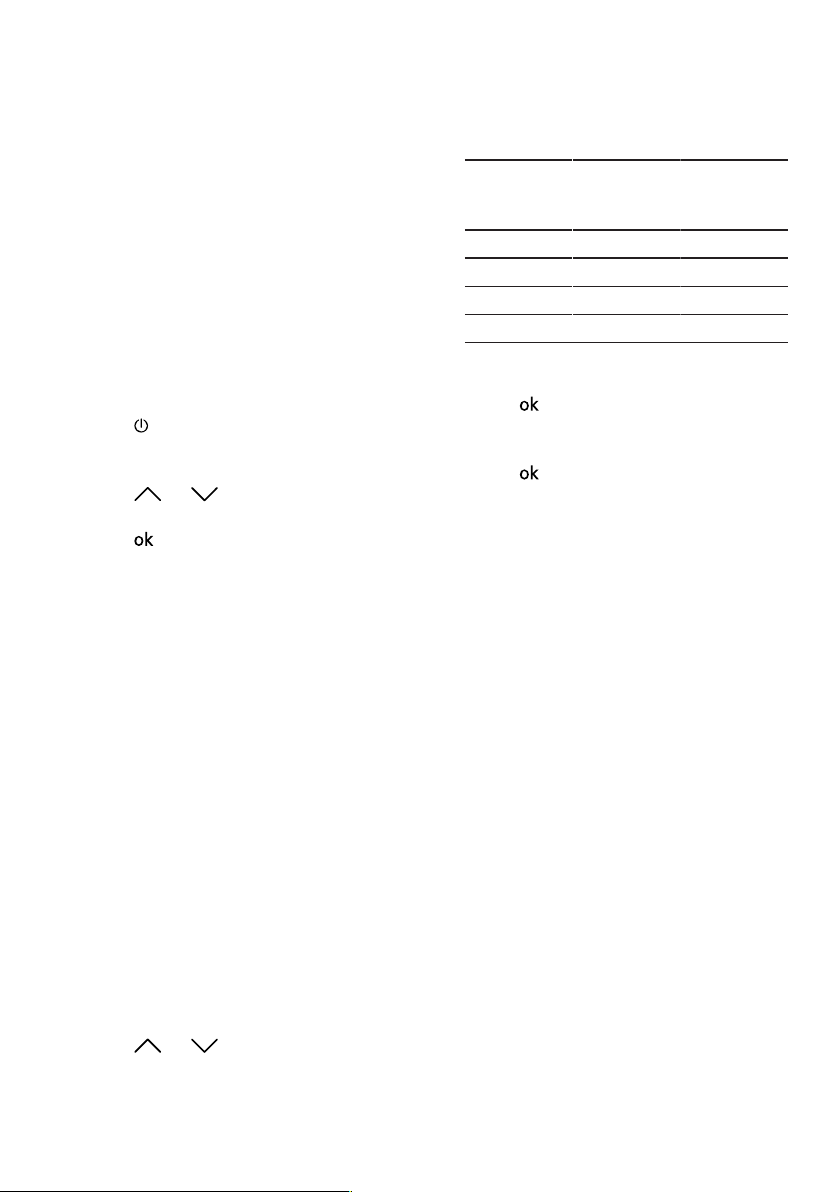
en Before using for the first time
16
1. Open the lid.
2. Fill with the coffee beans.
The appliance will adjust to the cof-
fee beans with the next dispensing
process.
3. Close the lid.
Tip:To keep the coffee beans at their
best, store them in a sealed container
in a cool place.
You can keep the coffee beans in the
bean container for a number of days
without them losing their aroma.
Setting the language
1. Press to switch the appliance on.
a The display will show the language
that is preset.
2. Press or until the display
shows the desired language.
3. Press .
Tip:You can change the language at
any time.
→"Overview of the basic settings",
Page23
Setting the water hardness
It is important to set the water hardness
correctly, so that the appliance indic-
ates in good time that it needs descal-
ing. You can use the enclosed test strip
to determine the water hardness, or
ask your local water company.
1. Briefly dip the test strip in fresh tap
water.
2. Allow the water to drip off the test
strip.
a The test strip will indicate the water
hardness after 1minute.
3. If a water softening system is in-
stalled in your house, select "Soften-
ing system".
4. Press or until the display
shows the desired water hardness.
The table shows the allocation of the
levels to the different degrees of wa-
ter hardness:
Level German de-
grees in °dH
Total hard-
ness in
(mmol/l)
1 1-7 0.18 - 1.25
2 8-14 1.42 - 2.49
3 15-21 2.67 - 3.74
4
1
22-30 3.92 - 5.34
1
Factory setting (may vary according to
model)
5. Press .
6. Check whether the bean container
has been filled.
7. Press .
a The appliance now rinses itself.
a When the symbols for drink selection
and the buttons light up on the oper-
ating panel, the appliance is ready
for use.
Tip:You can change the water hard-
ness at any time.
→"Overview of the basic settings",
Page23
General information
Please bear this information in mind so
that you can get the best out of your
appliance.
Notes
¡ The appliance has been pro-
grammed at the factory with stand-
ard settings for optimum operation.
¡ The grinder has been factory-set for
optimum operation. If coffee is only
dispensed drop by drop or is too
thin with too little crema, you can ad-
just the grinding level when the
grinder is running.
→"Adjusting the grinding level",
Page21
Loading ...
Loading ...
Loading ...
