Loading ...
Loading ...
Loading ...
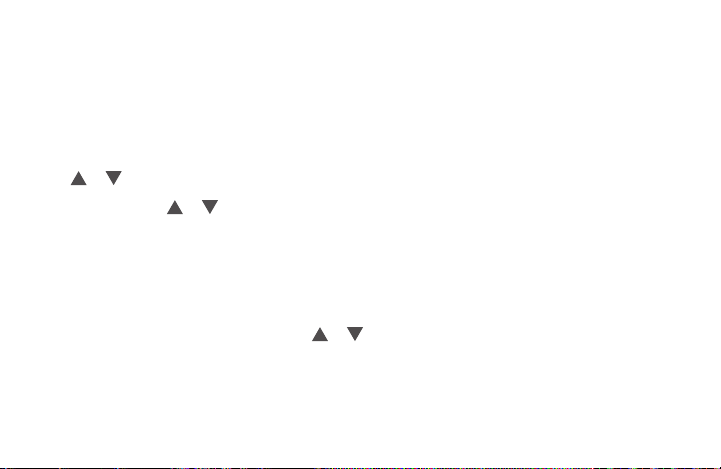
27
6.2 Thermostat operation
Set Current Time and Day
Note: Time icons will ash at initial power up or after a reset.
1. PressMenu
2. Thetimeiconwillbeflashing,PressNexttoadvanceandsetthetime
3. Use or to set the correct time
4. PressNext and use or to set the correct day
5. PressExitwhennished.
The default program is 5-1-1Day,butcanbesetupasa7-Day or Non-Programmable thermostat (refer to the
User Menuonpages25-26)
• Hold Temperature (bypassing the schedule)–WiththeSystem set to Heat or Cool,momentarilypressthe
Hold/Run button. Holdwillbedisplayed.Use or to adjust the temperature. The thermostat will hold the
roomtemperatureattheselectedsettinguntilyoupressHold/Runagaintostartprogramoperation(cancels
permanentHold).
Loading ...
Loading ...
Loading ...
