Loading ...
Loading ...
Loading ...
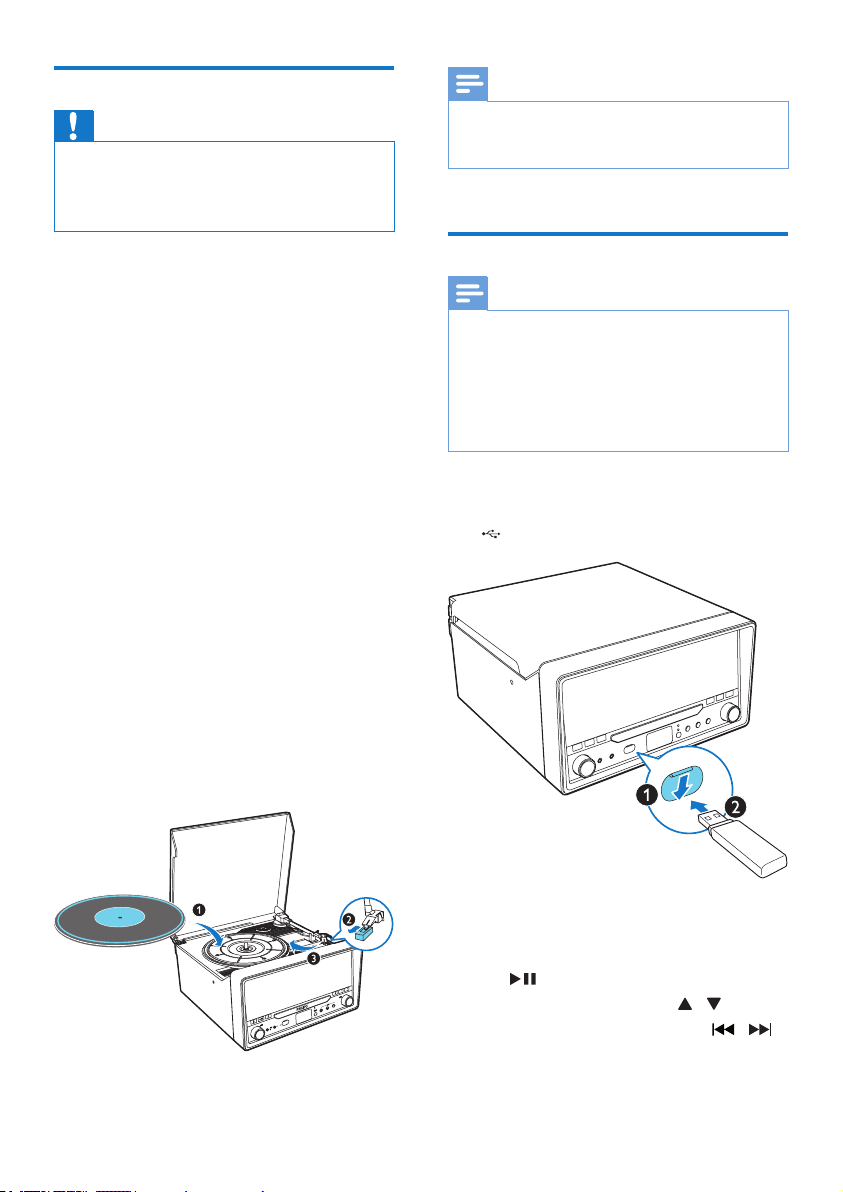
11EN
Play vinyl record
Caution
• Remove the stylus protector before use.
• Place one vinyl record on the platter at a time.
• Keep 15 cm at least between the device and other
objects.
1 Press SOURCE repeatedly to select
PHONO/AUX source.
2 Select the correct speed with the speed
selector.
• You can select speed 33 or speed 45
according to different vinyl type.
3 Place the vinyl record on the turntable
platter.
4 Lift the tone arm carefully and move it
towards the record.
» The turntable platter starts rotating
automatically.
5 Gently lower the tone arm onto the edge
of the record to begin playback from the
beginning.
» Playback starts.
6 Adjust the volume to the desired level.
• If AUTO STOP is set to ON, the
platter stops rotating automatically
afterplaybacknishes.
7 Put the tone arm securely back on the arm
rest.
Note
• The micro system automatically switches to AUX
source when there is an external device is connected
through the AUDIO IN socket.
Play from USB
Note
• Make sure that the USB storage device contains
playable audio content.
• OnlyMP3leswithbitratesfrom32kbpsto320kbps
are supported.
• The USB socket does not support connections
with USB extension cables and is not designed for
communicate directly with a computer.
1 Push down the USB protective cover and
then insert a USB storage device into the
socket.
2 Press SOURCE repeatedly to select USB
source.
» Play starts automatically. If not, press
.
• To select a folder, press / .
• Toselectanaudiole,press / .
Loading ...
Loading ...
Loading ...
