Loading ...
Loading ...
Loading ...
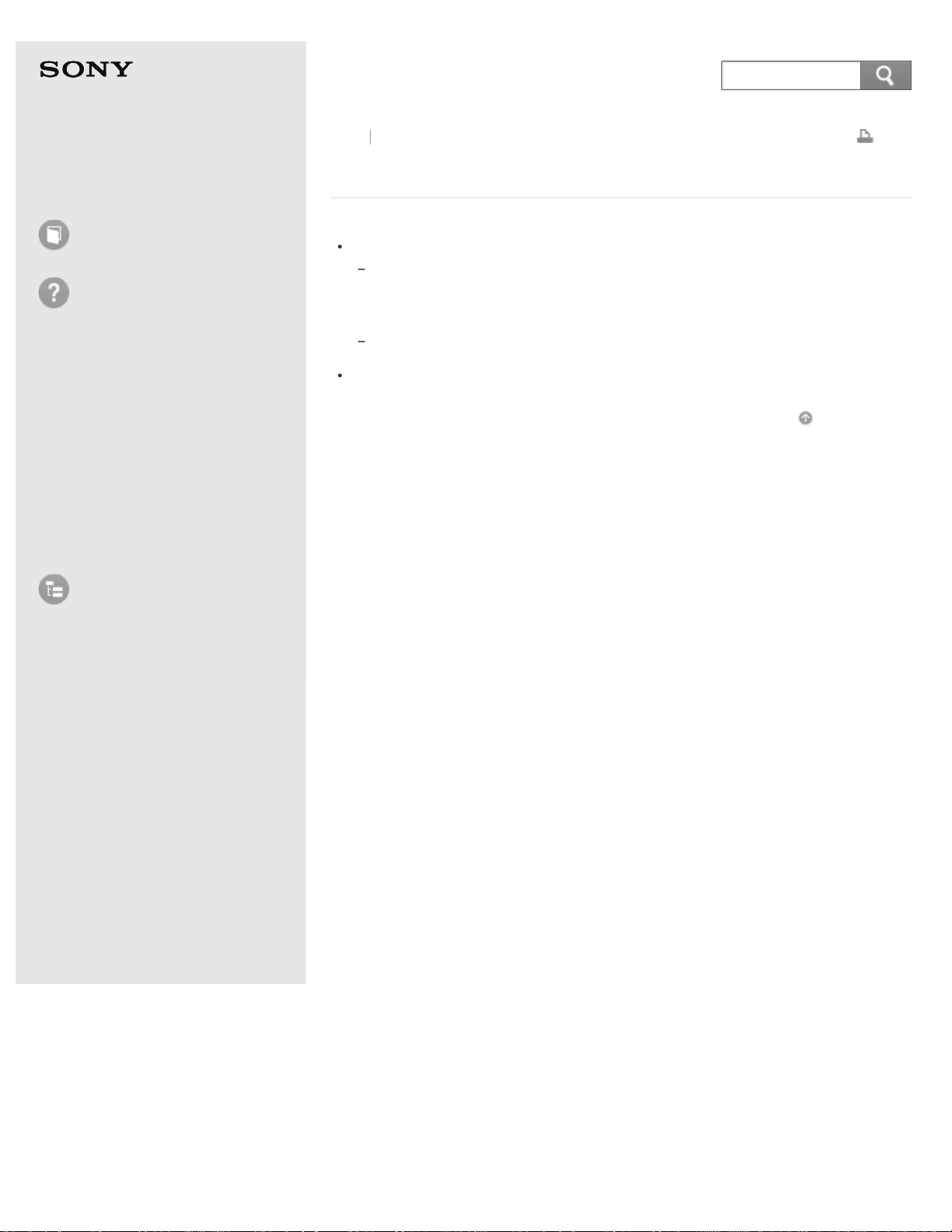
User Guide
How to Use
Troubleshooting
Hardware
Apps
Network / Internet
Backup / Recovery
Security
Peripheral Devices
List of Topics
Print
Personal Computer
VAIO Fit 14E/15E SVF1421/SVF1521
Why can't I use the touch pad?
The touch pad is disabled.
Press the Fn+F1 keys to enable the touch pad. See Enabling/Disabling the Touch
Pad for more information.
Alternatively, start VAIO Control Center, then enable the touch pad. To start
VAIO Control Center, see Searching/Starting Apps, Settings, or Files.
If a mouse is connected to your VAIO computer, disconnect it.
See Using the Touch Pad for information on how to use the touch pad.
Go to Page Top
Back Back to Top
© 2013 Sony Corporation
417
Search
Loading ...
Loading ...
Loading ...