Loading ...
Loading ...
Loading ...
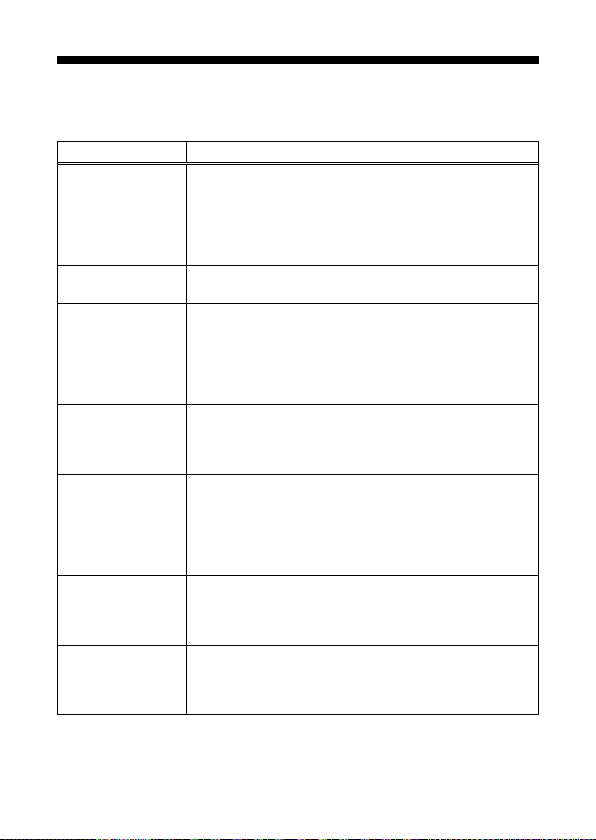
30-GB
Troubleshooting
If any problems occur with your products, refer to the following solutions.
If the problem persists, contact your Sony dealer.
Symptom Cause/Solution
Indicator A flashes
rapidly in white.
Your camera has exceeded the number of recordable
ˎ
images.
Remove your camera from this unit and delete some
images.
The lens cover of your camera is closed.
ˎ
Open the lens cover.
Indicator B slowly
flashes in red.
The batteries are low. ˎ
Prepare new batteries.
Indicator B
continues to flash
rapidly in red.
Some force is being applied to this unit or your camera to ˎ
stop the rotation (e.g. your hand is pressing against this
unit or holding the tilt arm of this unit, or something is
caught in this unit).
Turn this unit off, resolve the problem, and turn this
unit back on.
This unit does not
turn on.
The batteries are low.
ˎ
Replace the batteries (page 15).
The AC adaptor is loose. ˎ
Connect the AC adaptor (sold separately) properly.
Your camera does
not turn on.
Your camera is not properly attached to this unit. ˎ
Attach your camera properly to this unit (page 18).
The AC adaptor is disconnected. ˎ
Connect the AC adapter (sold separately) properly.
The battery level is low.
ˎ
Install charged batteries.
Batteries in your
camera cannot be
charged.
You cannot charge batteries with the AC adaptor (sold ˎ
separately).
Charge the batteries with the battery charger supplied
with your camera.
Your camera
cannot be attached
properly to this unit
or is unstable.
The base or plate is not mounted properly.
ˎ
Mount the correct base and plate for your camera
properly (page 11).
Loading ...
Loading ...
Loading ...