Loading ...
Loading ...
Loading ...
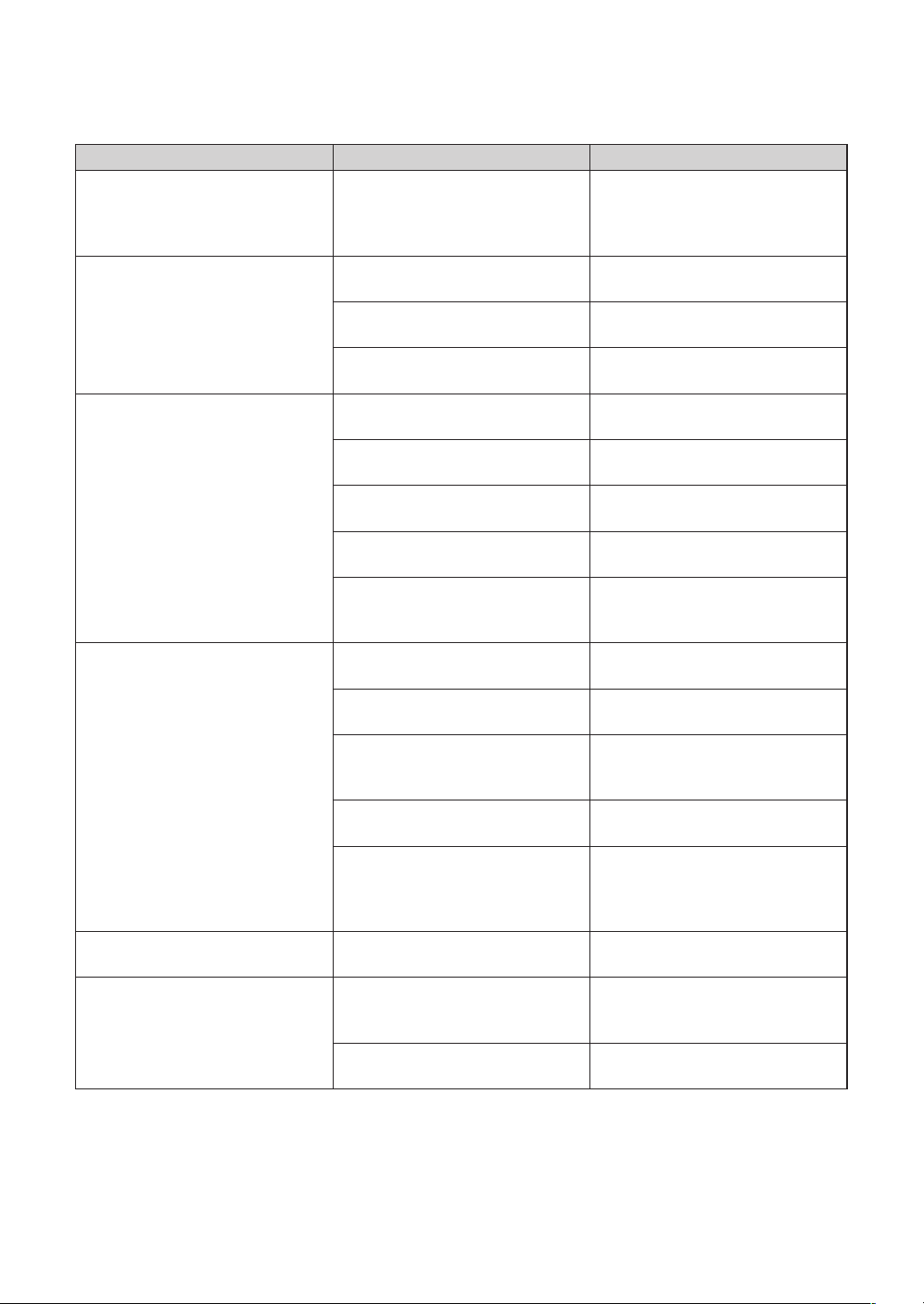
26
CHAPTER 6
TROUBLESHOOTING
This sewing machine is designed for trouble-free operation. However, the following chart indicates trouble
which may occur if basic adjustments are not made properly.
Trouble Cause Remedy
1. Does not feed Presser foot pressure too loose Turn the pressure adjustment
screw clockwise to increase the
presser foot pressure.
(See page 9.)
2. Needles break 1. Needles bent, or needle tip blunt Replace with new needle.
(See page 13.)
2. Needles incorrectly installed Install needles correctly.
(See page 13.)
3. Material pulled forcibly Do not press or pull material too
hard when sewing.
3. Threads break 1. Improper threading Thread correctly.
(See pages 15-18.)
2. Thread tangled Check spool pin, thread holders,
etc. and remove tangled thread.
3. Thread tension too tight Adjust the thread tension.
(See pages 10-12.)
4. Needles incorrectly installed Install needles correctly.
(See page 13.)
5. Wrong needle used Use correct needle.
130/705H - suggested
(See page 13.)
4. Skipped stitches 1. Needle bent, or needle tip blunt Replace with new needle.
(See page 13.)
2. Needle incorrectly installed Install needle correctly.
(See page 13.)
3. Wrong needle used Use correct needle.
130/705H - suggested
(See page 13.)
4. Improper threading Thread correctly.
(See pages 15-18.)
5. Presser foot pressure too loose Turn the pressure adjustment
screw clockwise to increase the
presser foot pressure.
(See page 9.)
5. Stitches are not uniform Thread tensions are not adjusted
properly
Adjust the thread tension.
(See pages 10-12.)
6. Fabric is puckered 1. Thread tension too tight Decrease thread tension when
sewing lightweight or fine material.
(See pages 10-12.)
2. Improper threading or thread
tangled
Thread correctly.
(See pages 15-18.)
Loading ...
Loading ...
Loading ...
