Loading ...
Loading ...
Loading ...
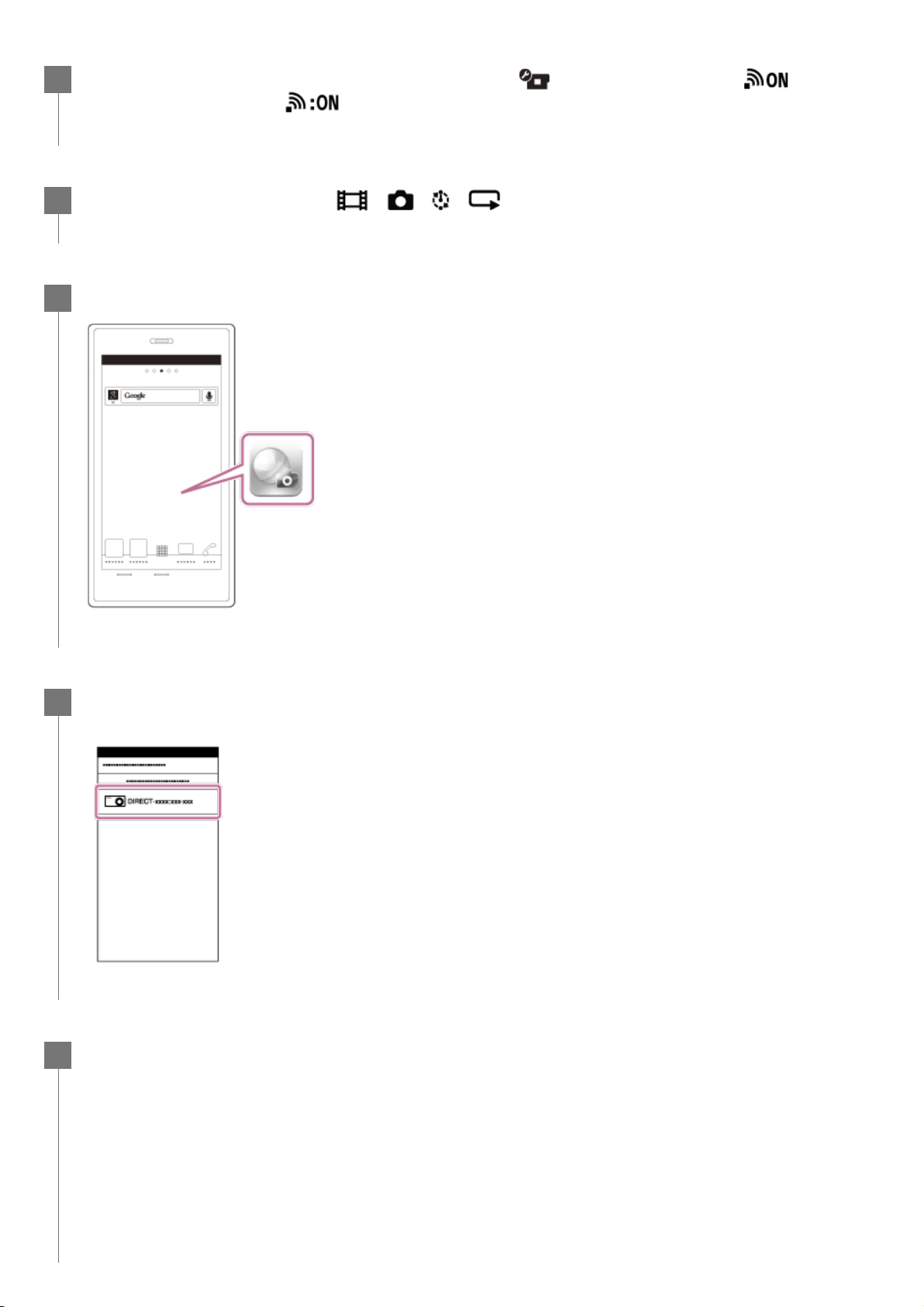
Press the UP button or DOWN button to select (Camera Settings) - (Wi-Fi
connection setting) -
, then press the REC/ENTER button.
2
Select the shooting mode (
/ / / ).
3
Start PlayMemories Mobile on the smartphone.
4
Select the SSID that is printed on a sticker attached to the rear of the camera's
battery cover.
5
Enter the password printed on the sticker attached to the rear of the camera's
battery cover (only for the first time).
6
Loading ...
Loading ...
Loading ...
