Loading ...
Loading ...
Loading ...
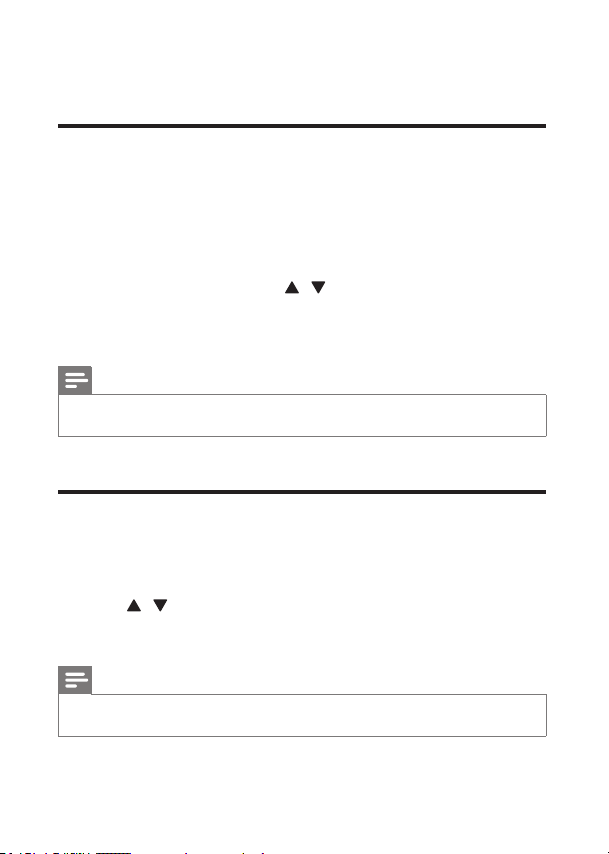
18
» Bit rate and audio status
» Time
Store DAB stations manually
You can store a maximum of 10 preset DAB radio stations.
1 Tune to your desired DAB station.
2 Press and hold PRESET for two seconds.
» [Preset X stored] is displayed.
3 To select a preset number, press / ; then press ENTER toconrmthe
selection.
» The preset number of the saved station is displayed.
Note
•
To overwrite a preset station, store another station in its place.
Select a preset DAB radio station
1
Press DAB/FMrepeatedly to select DAB radio.
2 Press PRESET to enter the present channel list.
3 Press / to select a preset number.
4 Press ENTERtoconrmtheselection.
Note
•
When you go through the preset station list, if no button is pressed within three seconds, the radio
tunes to the showed preset station.
EN
AE5010_05_UM_V1.3.indd 18 8/9/2011 10:35:18 AM
Loading ...
Loading ...
Loading ...
