Loading ...
Loading ...
Loading ...
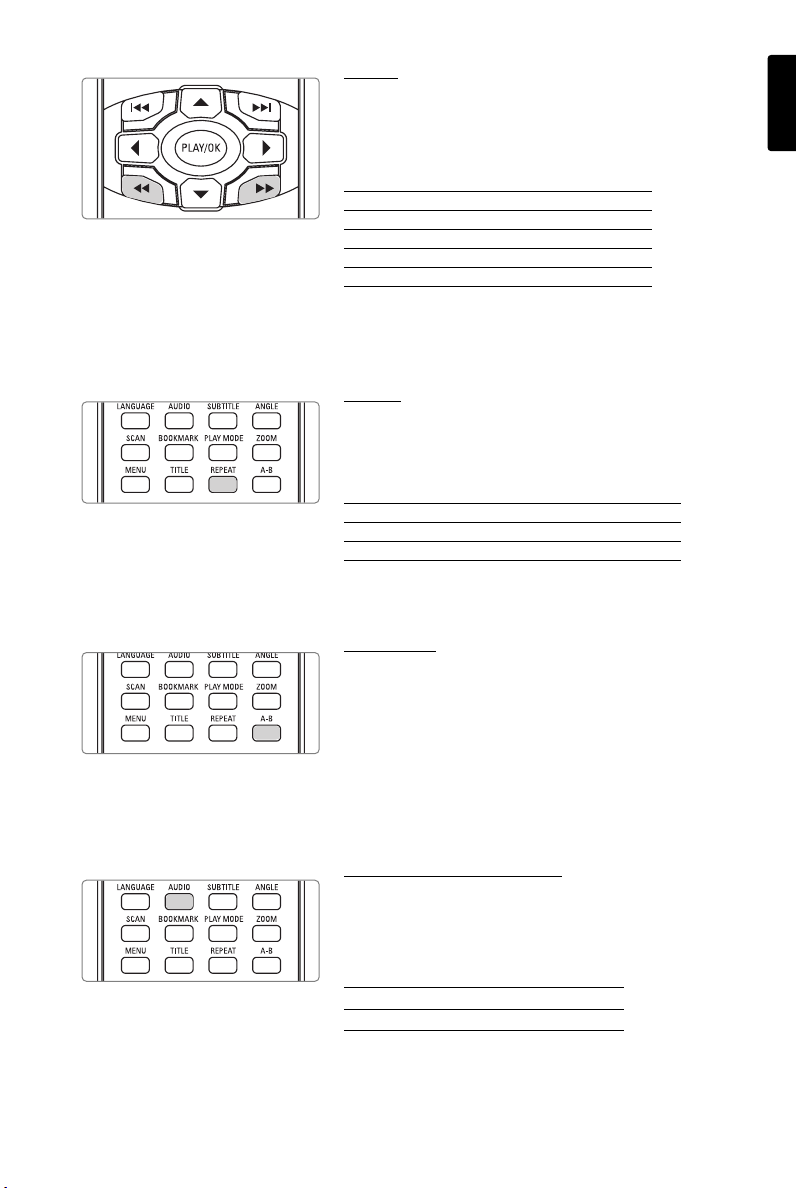
15
English
BASIC OPERATIONS
Search
Press 6 repeatedly for the following forward search options:
Press 5 repeatedly for the following backward search options:
5 6
2 X backwards 2 X forward
4 X backwards 4 X forward
8 X backwards 8 X forward
16 X backwards 16 X forward
32 X backwards 32 X forward
normal speed normal speed
Press PLAY/OK to resume normal playback
Repeat
Press REPEAT repeatedly for the following repeat options:
DVD actions VCD actions
x 1 repeats chapter repeats track
x 2 repeats title repeats all
x 3 repeats all cancels repeat
x 4 cancels repeat
Repeat A-B
To repeat or loop a sequence in a title:
- Press A-B at your chosen starting point;
A appears on the screen.
- Press A-B again at your chosen end point;
B appears on the display, and the repeat sequence begins.
- To exit the sequence, press A-B.
Changing the audio output
Press AUDIO repeatedly for the following audio options.
x 1 Mono left
x 2 Mono right
x 3 Mixed mono
x 4 Stereo
PET800_eng.qxd 17/9/04 11:40 Page 15
Loading ...
Loading ...
Loading ...