Loading ...
Loading ...
Loading ...
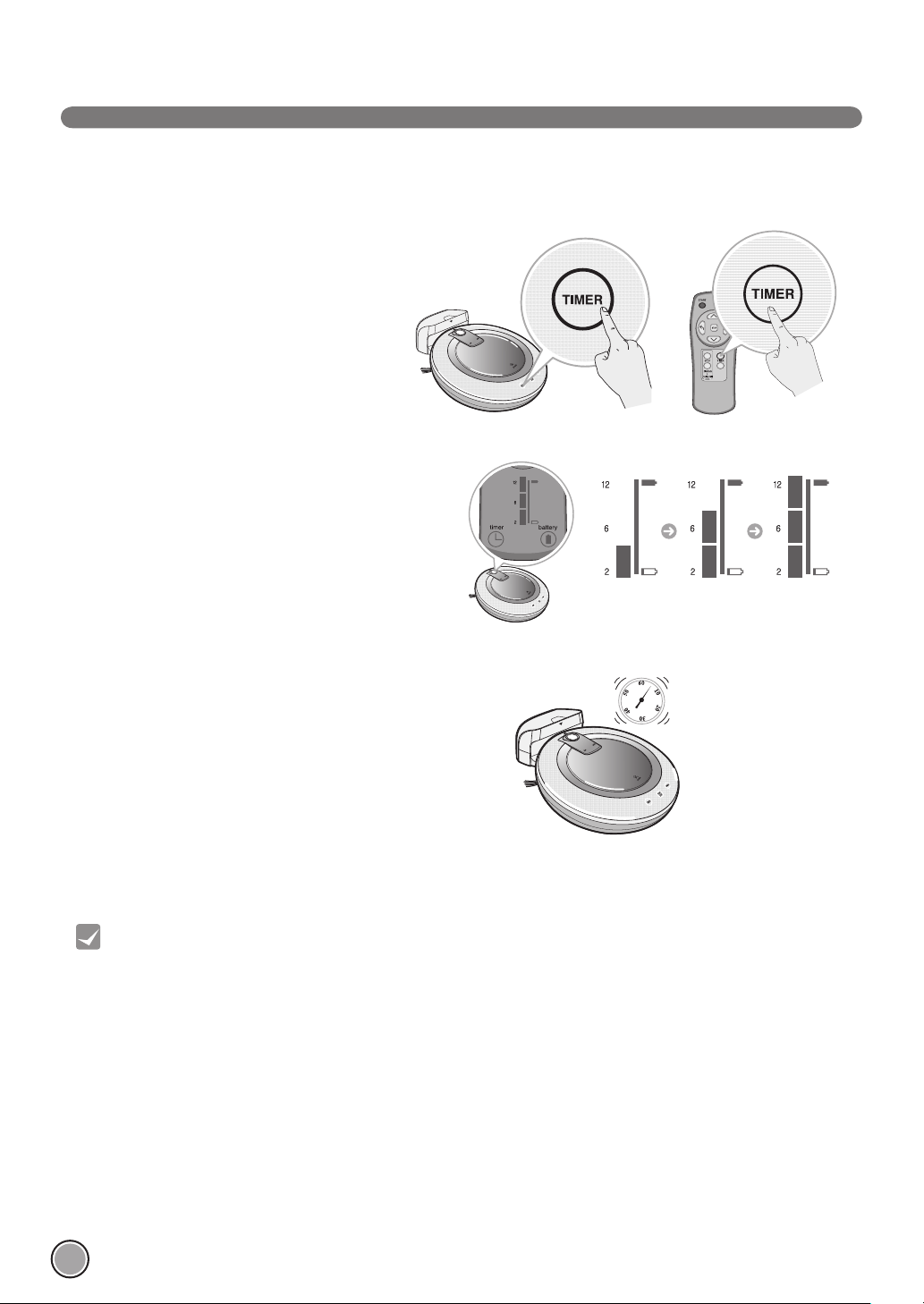
20
TIMER CLEANING
1. By pressing the TIMER button on the re-
mote control or the Roboking, a clean-
ing time can be scheduled.
2. Adjust the time by pressing the ‘TIMER’
button multiple times. Each time you
press the button, it changes from 2 hours
to 6 hours to 12 hours.
3. After setting up the start time, press the START/
STOP button on the Roboking or wait about five
seconds. Time setting will complete and a melody
will sound.
- When the time set up is complete, the time set-
ting icon, in the shape of a clock, will illuminate
and a voice message will sound.
Roboking can be scheduled to start cleaning after a certain period of time.
The time can be set among 2 hours, 6 hours and 12 hours.
2 hours
12 hours6 hours
• When the set up time elapses, cleaning will start automatically.
• Use the timer setting when the Roboking is attached to the home station.
• To cancel the timer setting during the set up time, press the STOP button on the remote con-
trol or the START/STOP button on the Roboking.
• When Roboking is detached from the home station, the timer setting will automatically be
canceled.
Tip
Loading ...
Loading ...
Loading ...