Loading ...
Loading ...
Loading ...
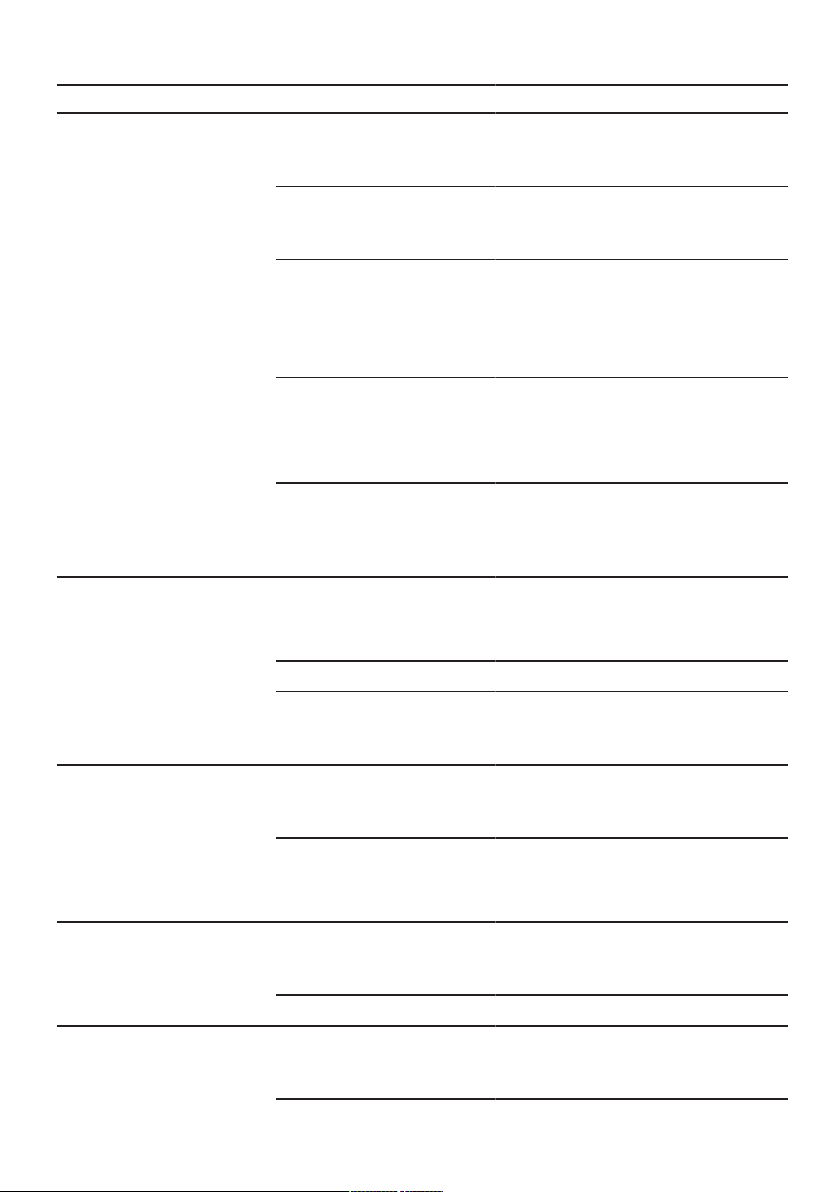
en Troubleshooting
72
Errors Cause Troubleshooting
Coffee is not dispensed or has
slowed to a trickle.
Set quantity is not reached.
Grinding level is set too fine.
▶
Set a coarser grinding level.
→"Adjusting the grinding level",
Page57
Heavy build-up of limescale in
the appliance.
▶
Descale the appliance.
→"Using the descaling programme",
Page65
Air is in the water filter. 1. Immerse the water filter in water with
the opening facing upwards until no
more air bubbles escape.
2. Reinsert the filter.
→"Insert water filter", Page58
Appliance is soiled.
▶
Clean the brewing unit.
→"Cleaning brewing unit", Page64
▶
Descale and clean the appliance.
→"Using calc'nClean", Page66
Coffee strength is set too
high.
▶
Reduce the strength of your coffee to
e.g. "regular".
→"Adjusting the coffee strength",
Page56
Coffee has no crema. Type of coffee is not optimal.
▶
Use a coffee variety with a higher pro-
portion of Robusta beans.
▶
Use beans with a darker roast.
Beans are no longer fresh.
▶
Use fresh beans.
Grinding level is not appropri-
ate for coffee beans.
▶
Adjust the grinder to a finer setting.
→"Adjusting the grinding level",
Page57
Coffee is too acidic. Grinding level is set too
coarse.
▶
Adjust the grinder to a finer setting.
→"Adjusting the grinding level",
Page57
Type of coffee is not optimal.
▶
Use a coffee variety with a higher pro-
portion of Robusta beans.
▶
Use beans with a darker roast.
Coffee is too bitter. Grinding level is set too fine.
▶
Set a coarser grinding level.
→"Adjusting the grinding level",
Page57
Type of coffee is not optimal.
▶
Change the coffee variety.
Coffee tastes burnt. Grinding level is set too fine.
▶
Set a coarser grinding level.
→"Adjusting the grinding level",
Page57
Loading ...
Loading ...
Loading ...