Loading ...
Loading ...
Loading ...
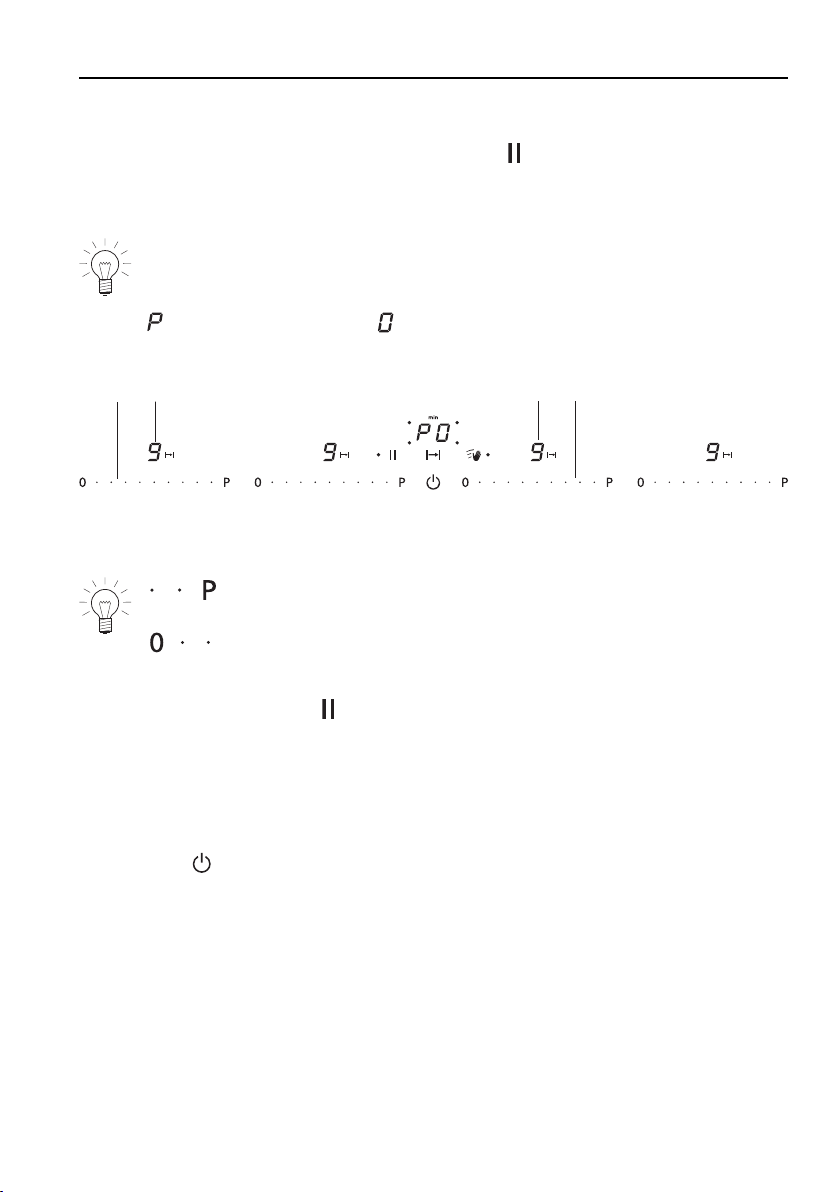
6 User settings
6.1 Changing user settings
▸ When the hob is switched off, hold down the button and touch the 3 slider
areas from left to right within 1second.
– Each touch is confirmed with an acoustic signal.
A double acoustic signal is emitted for an incorrect entry.
– flashes alternately with in display 2.
– The current default value of the user settings appears in display 3.
2
1
4
3
▸ Slider 1 is used to select a user setting.
▸ Slider 4 is used to change the default value.
is used to select the next highest user setting or a higher de-
fault value.
is used to select the next lowest user setting or a lower default
value.
▸ Saving entries: Hold the button depressed for 2 seconds.
– An acoustic signal is emitted.
– The «User settings» mode is ended.
6.2 Cancelling user settings
▸ Press the button.
– Any changes made to the default values are not saved.
– The «User settings» mode is ended.
35
Loading ...
Loading ...
Loading ...